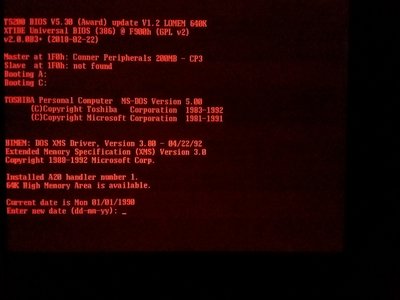Hi IanB!
I haven't had my T5200 out of its case in months, for fear of it dying on me. I still need to install that rechargeable cmos battery.
And I probably should recap it, but I need to get more experience soldering, first.
And all of which got tossed into a cocked hat yesterday when the HD on my main Windows 7 machine died. I had backed up all I could, but there were some things I know were lost 🙁 (what really aggravated me was I was going to get a 256gb thumb drive to carry my personal data on, and decided it could wait...)
But I really do want to start using my T5200 on a daily basis.
I've found another one for sale, which I may buy to have a parts backup in case something goes south on my main one.
Maybe gut the case, store the parts and install an ITX motherboard on it... if I can get the keyboard to work with it... and if I can find a replacement display (the main part I want a backup for is the display...)
I just bought an MT-32 which I've been thinking of connecting to it, just for fun.