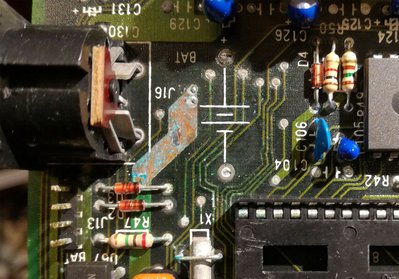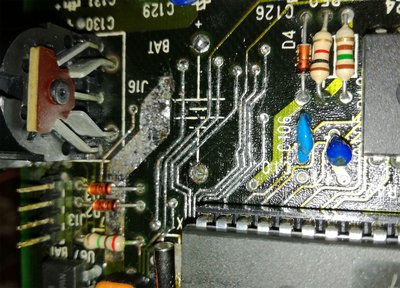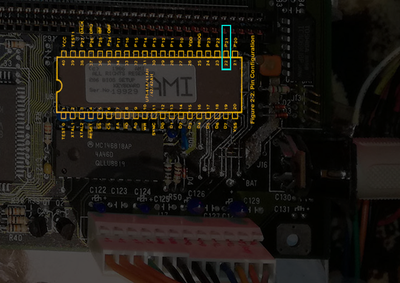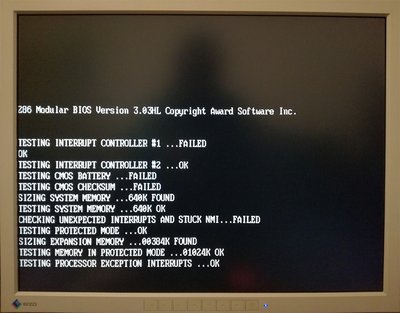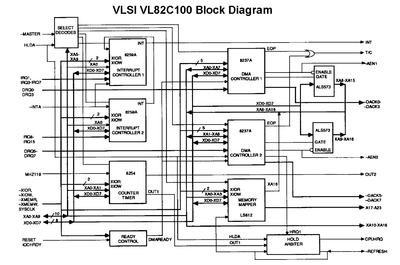First post, by quicknick
- Rank
- Oldbie
Earlier this month i got this board as part of a lot of 5 defective boards. I've managed to repair 4 of them until now but this one proves to be kind of stubborn.
After neutralising and cleaning the corrosion from the battery i powered up the board, it seemed to work just fine but didn't respond to keyboard input. After some more reboots i noticed that every now and then, like once in five attempts, the board does skip the memory test when pressing the ESC key, and also displays a "Keyboard error" message if i keep any key pressed during a reboot.
But that's just about all it recognizes from keyboard and i've never been able to get past the "CMOS system options not set / checksum failure / display type mismatch / press F1 to continue" screen. It doesn't react to F1 or ctrl-alt-del or any other key.
I have tinned with solder all the traces affected by corrosion and checked multiple times their continuity, including the vias that go through the board and everything checks ok. Also tried with other (known good) AMI keyboard controller, still same results. Even changed the keyboard controller socket, as it was a bit corroded.
As a last resort I swapped the AMI bios and keyboard controller with Phoenix ones from another board with the same VLSI chipset, and in this combination the board hangs with some beeps and code 22 on my POST analyzer, which according to the books 😀 stands for "Test 8742 keyboard controller".
Any ideas / suggestions on what might be causing this kind of behaviour?