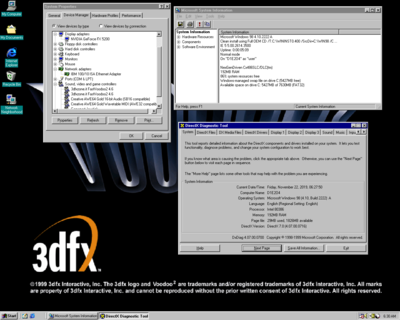Well it's finally done. Though not completely happy with the NxBus through put at the moment, because of the inability to run bus sync mode to the cpu frequency. And the known mouse issue. But over all the system is functional, games work, SLi works, D3D works, Network works, Compact Flash is transferring at max speed of the onboard IDE, Sound from the AWE64 Gold works. No lockups or malfunctions in relations to Windows 98 itself or the motherboard.
I'm still working on over all CPU/Bus speed by replacing the onboard L2 Cache of the motherboard itself. Which has been done before, but I haven't see it done to a NexGen PCI motherboard as of yet, only the NexGen VLB version. If it has I haven't see photos of a cache modded NexGen PCI version.
You can follow the progress here and find info about this process and tips here;
http://www.cpu-world.com/forum/viewtopic.php?p=259471
This thread should have all related information, and links to previous works of hard working users that this process originaly came from.
I plan on making a new thread later showing all drivers, softwares, and hardware used. In hopes future people working on this can skip some of the hard work and move right to playing games and testing on future builds. I'll post on this thread when I do.