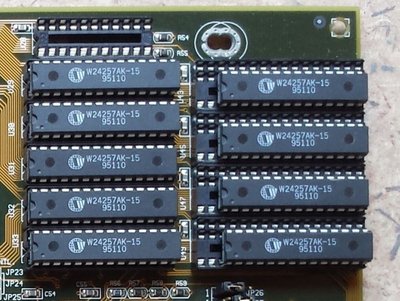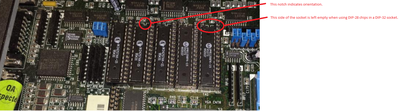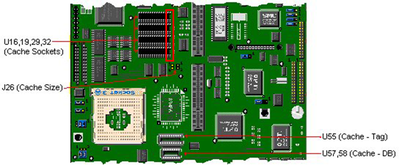First post, by Flakchak
All,
Happy Father's Day everyone!
I'm trying my darndest to install cache on my Packard Bell 450 motherboard. I've tried going the 128k and the 512k route.
My jumpers have been in the correct positon, open for none or 128k, and closed for 512k. For the most part when installing the cache, the computer will not post. No booting at all.
Sometimes, it will boot, but whether or not I have "cache enabled" or "cache disabled" in the bios, the info screen during boot will show nothing for L2 cache.
Initially, when I installed the cache chips, the 32k Tag chip (the one on the right) got very hot. So hot that the plastic socket started to melt in the middle.
When I attempted to install the 32k chips in the 4 banks at the left to try a 128k setup, one of the sockets there melted in the middle.
In both instances, there was no further damage to the socket and the chips were able to extracted and reinserted with all points making contact.
Has anyone been successful in putting cache in the PB450 motherboard? Despite the info screen not showing the presence of cache, should I at least reinstall and then run some type of system diagnostic program or speed utility to see if that actually sees the cache installed?
Searching for a Packard Bell 15" CRT Monitor - 1511SL or 1512SL