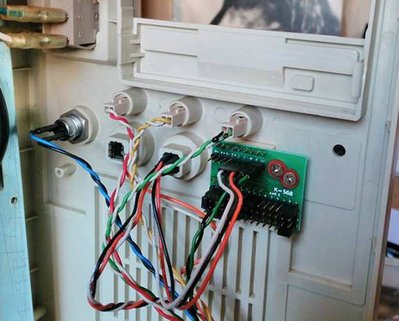First post, by GabrielKnight123
Hi all, im looking for an AT case that has a "133" display for turbo on and "20" for turbo off, I know I can change the display but it needs to have "133" for my 133MHz CPU now heres the hard part the case needs to have for the turbo to motherboard switch as 2 pins and not 3 as my motherboard has a 2 pin turbo headder and the case I need has to be desktop not tabletop ie not the ones that you put a monitor on top of. Do these cases exist in 2 pin and im willing to trade or cash if thats allowed on this forum.