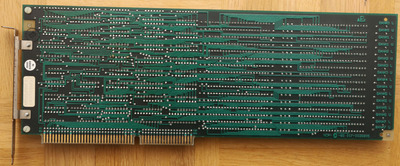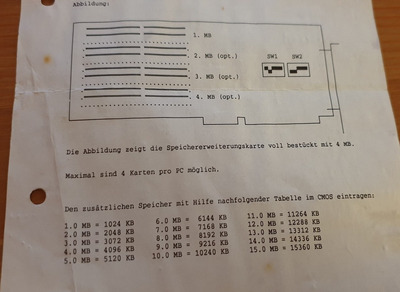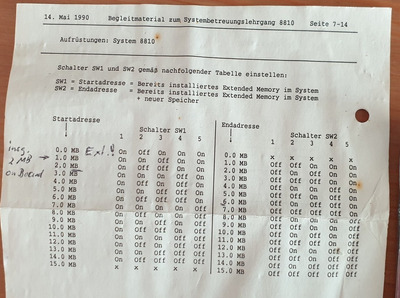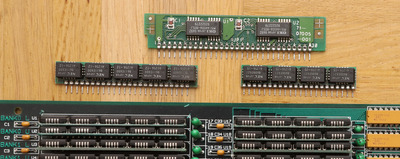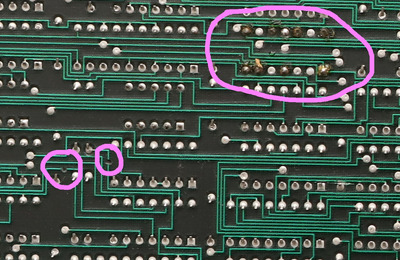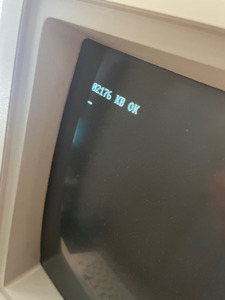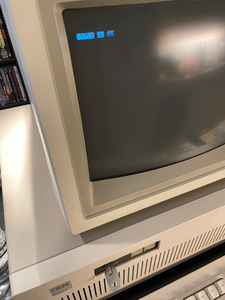Thanks for your reply. I understand, but does thinking in percentage really matter, considering these dimensions ?
If I do have, for example, a CF card that transfers data at 2,7MB/s vs 5MB/s, does it matter so much ?
The numbers might seem drastically different in percentage, but not in actual MB/s.
With merely a 2,3MB/s difference, it's about as fast or slow in practice. 😉
With such limited hardware, I'm personally rather concerned about features such as DMA (on memory boards, this equals capabilities like bank-switching).
A slower card, but with a low access time or DMA, might cause better overall performance by not bothering the CPU with copy operations.
That being said, I do fully understand your point of view and it's perfectly fine, also.
It's just that I do perceive things differently, I guess.
Time is -or at least it's perception is-, relative, after all. 😉
Edit: Never mind. My apologies for writing down things like this, in case it's annoying.
I don't mean to upset people, I just simply think that way and often just realize how my thought process may seem strange to others when it's too late. 😅
"Time, it seems, doesn't flow. For some it's fast, for some it's slow.
In what to one race is no time at all, another race can rise and fall..." - The Minstrel
//My video channel//