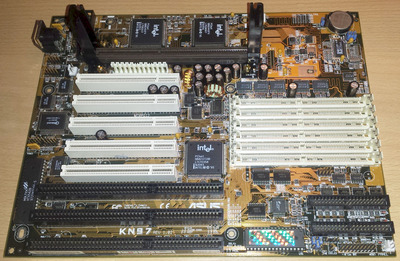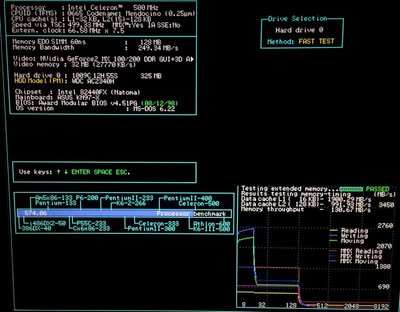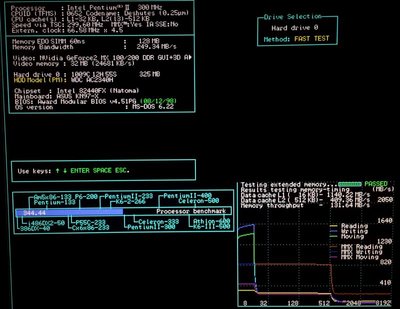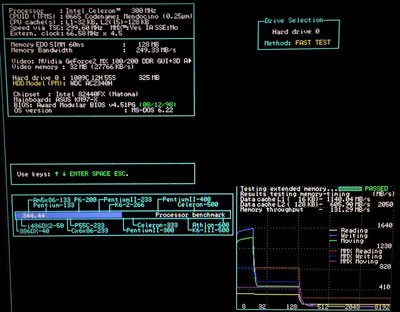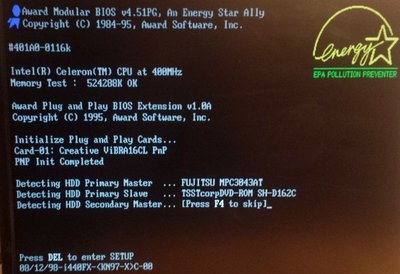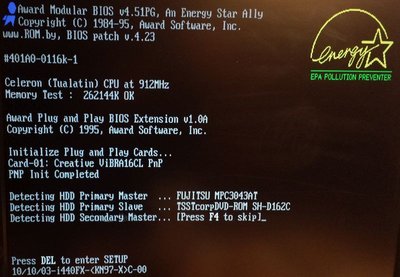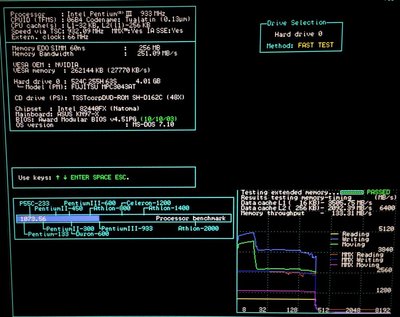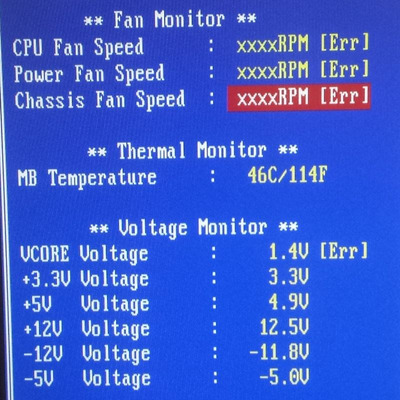First post, by BastlerMike
- Rank
- Member
I recently received this very early i440FX based Pentium II ATX mobo.
It also exists an AT counterpart with nearly the same functionality. One advantage it that it has 6 SIMM slots
Very little information can be found online and there seem to be very few people running this board.
Official supported are Pentium II up to 333 MHz only, but I doubt that more is impossible.
The HIP6004CB based VRM can go down to 1.3 V, the manual suggests that the voltage can be set manually.
Considering this, the fastest possible processors are Coppermine Celeron 766 or Tualatin Celeron 1400 @ 933. Would be cool to see this working.
Who has already collected some experience?
Edit:
Tested with Celeron 500 on MS6905 Slot1-Socket370 adapter.
Bios displays a speed of '400 MHz' and throws out a microcode error but CPU runs at full speed without issues.
Tested with VIA C3 Ezra 1.0A @ 666 MHz on MS6905 Slot1-Socket370 adapter.
Bios displays a 'Celeron 656 MHz' and throws out a microcode error but CPU runs at full speed without issues.
This chip is really slow, performs more like a Pentium @ 300 MHz
With Coppermine chips the system does not boot. A Bios-Mod maybe an option to fix this.
(Additional: comparison of Pentium II and Celeron at same speed)