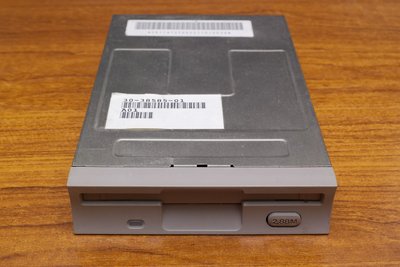First post, by s3freak
- Rank
- Newbie
I am doing a collection of 2.88MB floppy disks and drives, where at the time of posting, I already have a TEAC FD-235J drive at https://www.ebay.co.uk/itm/TEAC-2-88MB-FLOPPY … &orig_cvip=true, a box of 10 JVC and 3M extra-high density floppy disks each, and 3 individual disks of other brands, totalling 23 disks.
I just successfully bid and bought a Sony MP-F40W-17 2.88MB 3.5” Floppy Drive, off an eBay seller at https://www.ebay.co.uk/itm/Sony-MP-F40W-17-2- … ?orig_cvip=true, after being outbid at the very last moment on almost the same MP-F40W-23 a couple of months ago at https://www.ebay.co.uk/itm/SONY-MFD-40W-21-Fl … ?orig_cvip=true, both of them were untested.
When I received and tested it, I found that although it could seek during POST, etc., it would not read my disks on nearly all IO controllers and motherboards.
When I used NFORMAT, it worked in terms of formatting and writing, but cannot read back from them. If I formatted the disk, with verify turned off, I could read back the formatted disk on other drives, controllers and motherboards.
However, on the Intel LT430TX motherboard, it initially did not boot from it, but after a retry it booted. It worked with 720KB and 1.44MB floppies, but not 2.88MB floppies, however formatting the 2.88MB floppies as 720KB worked fine.
When I checked the seller’s feedback of the MP-F40W-23 that I had missed out on, the seller received positive feedback from the buyer who is 100% enjoying, suggesting that the drive works, together with the box of 3M floppies that came with it.
Seeing that the lucky buyer’s drive worked, but mine with major compatibility issues, I compared the circuit board of the drive which was still on eBay to the one I have got, and found that one of the 0 ohm SMD resistors is in a different place, with three other missing.
I am aware that some floppy drives can be configured so that each pin sends and receives different signals according to the disk density, presence, etc. I have read at http://www.tavi.co.uk/ps2pages/ohland/floppy.html#82077SL that the suffixes on these Sony drives have different pin assignments.
I cannot find any other documentation of this drive on the web, other than 3.5” Micro Floppy Disk Drives from Peripherals – Pocket Service Guide at http://www.jope.fi/drives/diskettes-jumpers.pdf, which documents only the switch for drive 0/1/2 configuration, but not the SMD resistors configuration. The same documentation also documents the TEAC FD-235J, which enabled me to set the jumpers to be compatible with my QDI Advance 6T.
I therefore modified my MP-F40W-17 to match the MP-F40W-23 as follows:
- Moved the resistor from SL102 from A to B
- Removed the resistors from RJ14, RJ28 (points to just below SL103) and RJ40
After the modification, I plugged it into my QDI Advance 6T in place of my TEAC FD-235J, did a DIR on my 1.44MB DOS boot disk, which successfully showed the directory listing! I also did the same for a 2.88MB disk, which succeeded too! SCANDISK, etc., also worked!
The only thing that is different between the two drives, other than my big saving, is that the bezel is non-standard for DEC computers on my drive, so I will have to find a standard bezel which will fit the drive.
I have now converted my MP-F40W-17 to a MP-F40W-23. If that eBay listing had gone after so long, I would have not been able to get it working. I hope that this will be useful to anyone else who are having similar issues.
My 486 is my real DOSBox, as well as my customised DOSBox!
I am not very active on VOGONS, please send a private message if you need a quicker response!