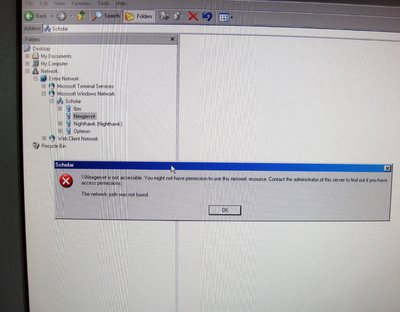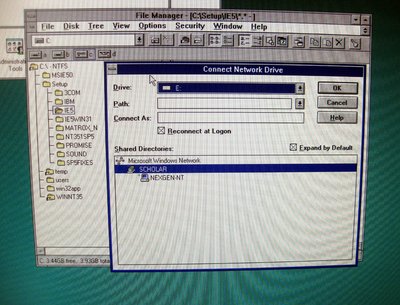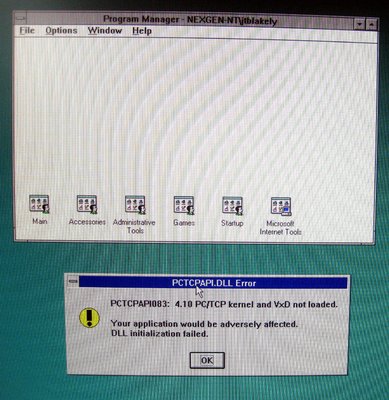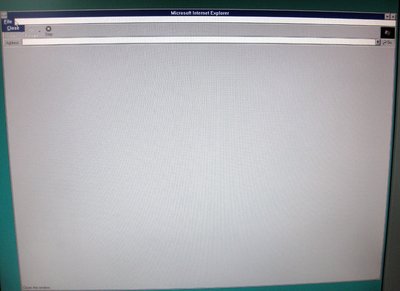First post, by feipoa
- Rank
- l33t++
1)
Does anyone know what is the maximum size partition and type (FAT16 or NTFS) in which NT 3.51 can be installed on? For NT 4.0, it is 4 GB, but I am having trouble finding such information for NT 3.51. As I can with NT 4.0, when using NT 3.51, can I later resize the partition to 7.8 GB and still boot NT 3.51?
2)
What is the maximum amount of RAM NT 3.51 can install with? What about after the latest service pack? I recall that you cannot install NT 4.0, for example, with more than 2 GB installed. Once SP6a is installed, you can increase the RAM to 4 GB if you wish. I ask this because I have 128 MB installed, but during installation, the blue screen shows 68,xyz KB instead of 128 MB.
Plan your life wisely, you'll be dead before you know it.