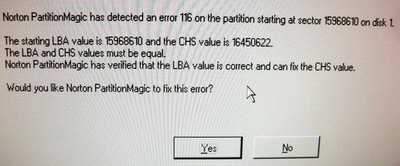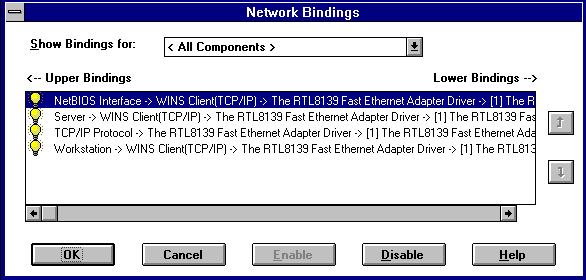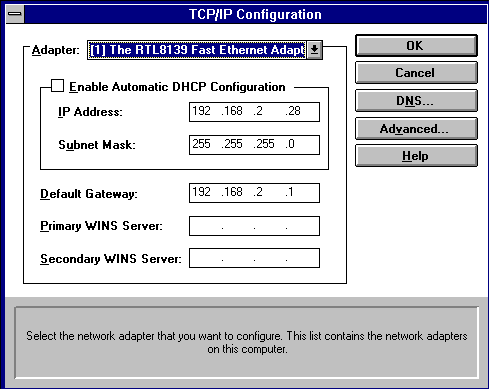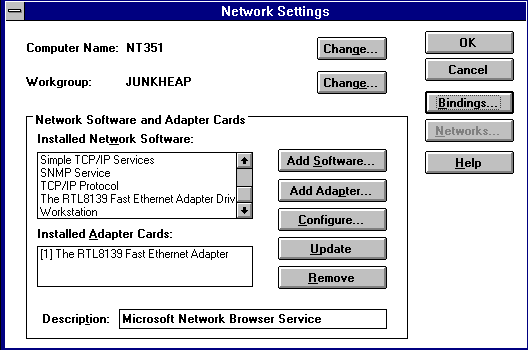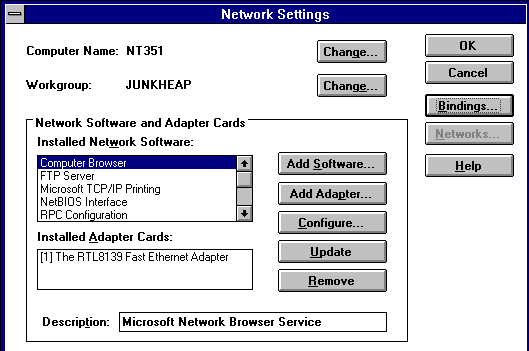Reply 20 of 46, by Intel486dx33
wrote:It is a fresh installation (12 hours old only), so I don't understand how it could be corrupt. The errors only started after installing IE5. I haven't run any programs on it, just setup the Matrox display drivers, network, SP5, and post-SP5 hotfixes. IE5 is a fresh install. I've uninstalled and reinstalled IE5 twice now. I've tried two different IE5 packages.
Pressing the stop button doesn't do anything. The menu options are still nil. Going to any website doesn't do anything. No error, no attempt, nothing.
I am pretty sure the network issues are related to the router. I had these issues with Win95c and fussed Netgear for months to get them to fix it. My warranty is now expired and they won't humour my requests anymore. This doesn't explain why IE5 appears dead. I will uninstall IE5 and try IE4.
Your right IE5 is supported in Win 3x. I was confused with IE6.
I have my AMD-586 PC on the internet right now with Windows-95c and a Netgear FX310 PCI network card.
All drivers Installed Vanilla with Win-95c.
64mb ram and 500mb hard-drive. S3-trio64 PCI graphics.