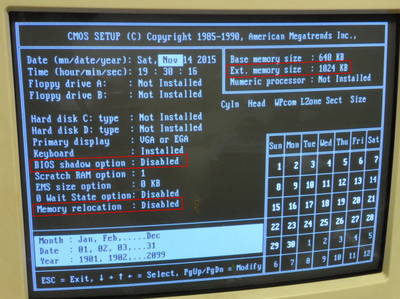@Predator99 I managed to do some tests. This is what happened:
- Removed the FPU.
- Removed the DIPS/parity chips from bank 1. Booted, 512Kb reported. I can't seem to find a memtest (base mem) for a 286 so I go by what's reported. System seems to work fine, no weird crashes when posting.
- Removed the DIPS/parity chips from bank 0 and inserted the chips from bank 1 (i.e. swapped the chips). Booted, 512Kb reported. No weird crashes. System seems to run fine.
- Reinserted the chips that where originally in bank 0, into bank 1. Booted, 640Kb reported. We're missing 384Kb... No weird crashes experienced.
- Removed parity chips. Booted, 640Kb reported. No weird crashes experienced.
- Removed all DIP/parity chips, inserted a 1mb simm. Booted, no post. Probably requires both slots for bank 0 (simm) to be filled.
- Added another 1mb simm into bank 0. Booted, posting, 1664Kb reported... Hmmm, still missing 384Kb...
There is basically 384Kb missing, between 640 and 1024. Could be another problem with the board. I can't see any physical damage (front or back). So, not sure....
I'm going to run the extended memory test which you mentioned in another thread [1]. I will first run it with 2mb installed and then again with 4mb.
I'll update here...
UPDATE
So, I ran "testext.exe" for over 30 mins (is that program supposed to end or does it just keep going? Weird...) and there were no errors found in the 1 meg extended memory.
I have added the other 2mb in bank 1 and post is now reporting 3712Kb, was expecting that, sill 384Kb missing. I have started textext.exe again and will let it run for an hour or so, 30 passes done and no errors so far.
[1] ISA XMS/EMS Memory Extension / Expansion cards: Now Running without Driver / Documentation :-)