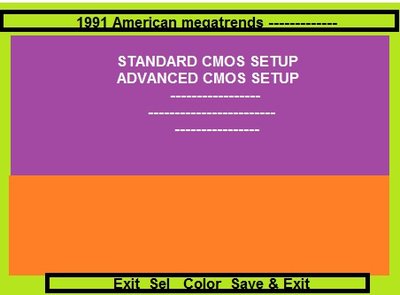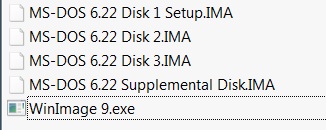user33331 wrote:In WinImage when writing the backup floppy disks:
- What parameters do I need to set to WinImage for boot-disks to work with 199 […]
Show full quote
In WinImage when writing the backup floppy disks:
- What parameters do I need to set to WinImage for boot-disks to work with 1991-92 computers ?
Here it says I must change: "File System to Fat 12⁄16" ?
http://www.josephspurrier.com/book-disk-creation-guide/
It must have been a simple corrupted data file or such if default parameters are ok to go with.
- What other WinImage alternatives are there ?
WinImage should 100% work, you don't need to do anything special. A floppy image is a literal copy of every bit on the disk, including the file system and boot sector and everything. There are no settings in WinImage to worry about, and WinImage is the perfect software to do what you're trying to do. If it still doesn't work, then in order of likelihood:
1) your floppy disk is bad (this is very likely, 1.44" floppies are notoriously unreliable... Even if it's new, or new old stock, it cannot be trusted)
2) your floppy drive or data cable is broken/installed wrong
3) your motherboard is misconfigured/broken
There are no systems from this era that will not boot from floppies, and usually A: is always the first boot priority by default. There should indeed be something in the BIOS that says "boot order A,C". If it says "C,A" then change it.
Try a known good floppy disk on the system itself, do SYS A:, and boot from that. If that works you know the CMOS setup and floppy drive/motherboard are all OK.