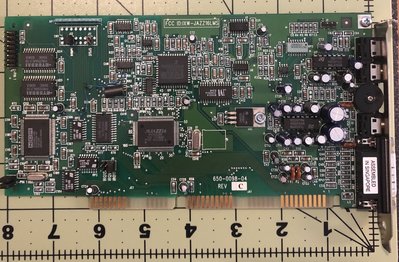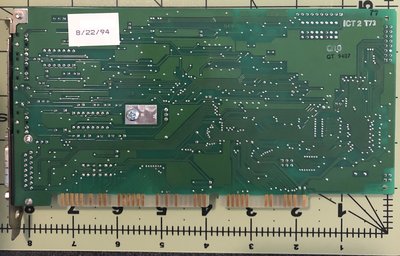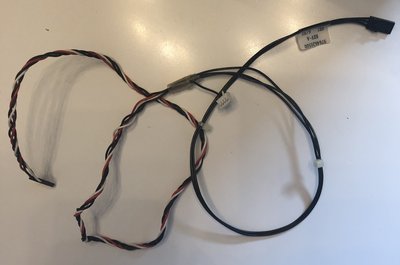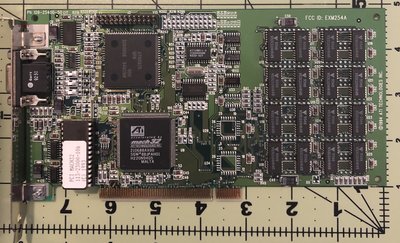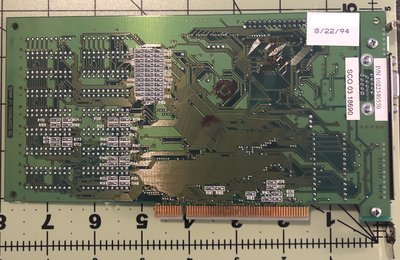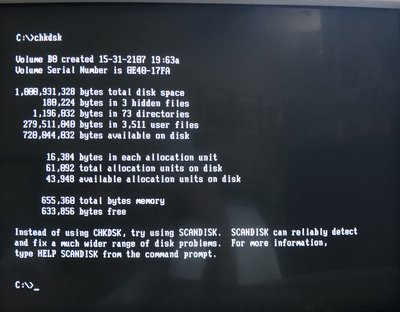First post, by JudgeMonroe
I recently acquired a Gateway 2000 P5-90 from a late relative's estate. Though he left behind many computers stashed in his basement, I chose this one because of my personal connection with the brand, having worked as a phone support tech for them in 1995-1996. This computer is from 1994, so it predates my association with the company but it is a model I spent lots of time supporting since they were still out there and in use during my stint on those phones.
This computer is mostly vanilla OEM, but it looks like the RAM has been upgraded. The hard drive was already removed and disposed of, which is fine. I have no nostalgia for early 90s hard disks. The CD-ROM has also been replaced, probably because the original one failed or became too slow. I'm not sure which. Everything with a date code is dated 8/22/94.
Contents include:
- Intel Pentium 90 mhz (16 MB RAM) on Intel Plato motherboard (Neptune chipset)
- Jazz 16 LMSI (ISA)
- ATI Mach32 (PCI) with 2MB DRAM
- Gateway TelePath Modem (a 14.4 US Robotics fax modem they sold through the 90s). (ISA)
- Gateway AnyKey Keyboard
- Gateway CrystalScan 15" Monitor (CS1572DG)
- Epson SD700/800 Combo Floppy
- Slot-load CD-ROM, 24x unknown manufacturer
Besides the dirt and grime on this thing, the first obvious problem was the CMOS battery was dead. This is expected, as it's from 1994 and they have an expected service life of 10 years. Unfortunately, without this battery, the system will not boot.
This computer uses the Intel Neptune (430NX) chipset on an Intel Premiere/PCI II board and has a Dallas DS12887 Real Time Clock chip. the problem with this chip is that it's an all-in-one RTC/CMOS RAM/Battery IC with an epoxied cap that makes the battery nonserviceable. And it's soldered to the mainboard. With a dead battery, you cannot enter BIOS setup, the computer will hang on the attempt (it might be the unset clock causing this hang, I'm not certain).
The first order of business was to replace that RTC chip. I desoldered the old one and replaced it with a socket. Successful in that endeavor, I went shopping (online). I ended up taking a chance on a US-based eBay seller promising a "brand new" DS12887 chip. I suspected anything sourced from China might be as old and as dead as the one I just removed, and I wanted to save a few bucks at this point in the exercise rather than spending over $20 with shipping at one of the electronics dealers.
When the chip arrived I noted it had a date code from 2006, which puts its battery outside the 10-year service cycle but if it's truly brand-new then it may work for a while yet, at least long enough to decide what to do with this system in the long-term. I socketed the chip and powered on. All was well except I still couldn't enter setup (the computer still hangs on the attempt). I was lucky to have just identified a bootable DOS 6.20 disk in my small collection of floppies so I put it an and tried: lo, it booted to DOS and I was able to set the date and time. Subsequently to setting the clock, I have had no problems booting or entering BIOS setup. I probably would have been able to boot to this disk prior to replacing the RTC chip but that wouldn't have been a sustainable position to be in.
Next order of business was mass storage, for which I used a Compact-Flash/IDE "SSD" adapter, just a no-frills thing from Amazon. It didn't work with the 4GB CF card I had prepared so I stole a 2GB card from my wife's photography bag and that worked just fine. I went ahead and imaged some DOS 6.22 disks and installed DOS the hard way after an fdisk/format. Not sure why the 4GB card didn't work, the BIOS has LBA support. On a lark I tried manually setting the geometry based on what VMWare detected but no dice. Oh well, who wants multiple partitions on a CF card anyway.