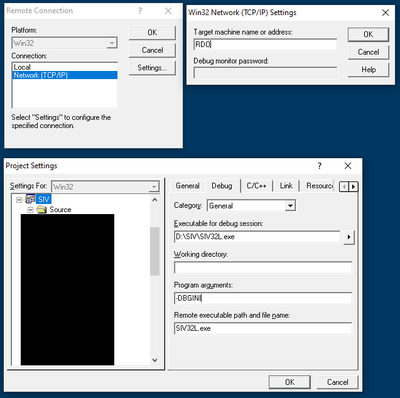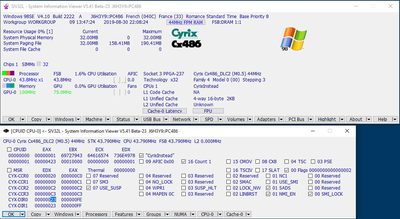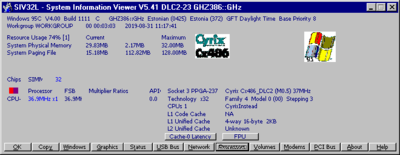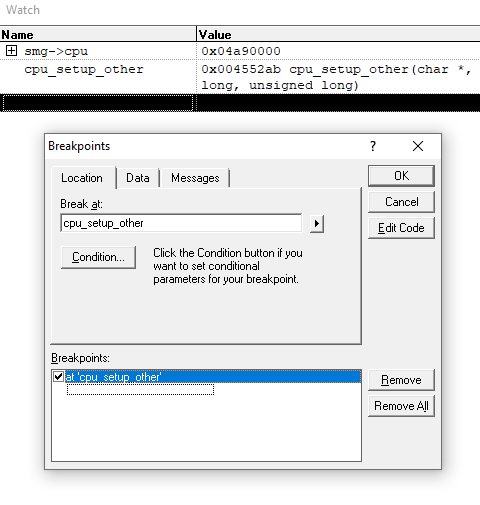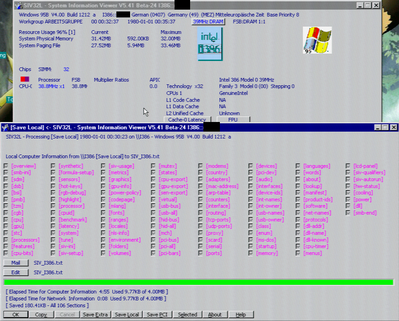feipoa wrote:SIV32O 5.41 Beta-24 on NT 3.51 running NexGen PF110. CPU Speed displays correctly!
Thank you for testing the beta and posting the results, all the tricky bits worked ideally. The only issue was that for CPUID 1 your CPU returned 00000504 when I was expecting 000005FF which is what elianda's Nx586-P90 returns.
Comparted to the first run SIV found the name from the BIOS along with the version and date, is AMI NXPCI W.05.09 10/10/94 what the system reports when it posts? SIV also found the Matrox Millennium G200 SD PCI and reported it's clocks. I have adjusted Beta-25 to allow for the model being 0 rather than 15 and will release it in a while. I can't do much more 'till I get the Nexgen 82C500/1 Nx586 Chipset - Vendor ID 1074-4E78 datasheet.
Below you can see below from Beta-24 SIV works OK on an i386, but SIV took about 41 seconds to start-up! It would be good if you tried it on your SXL2-66. It's a shame NT4 won't play, maybe a clean install would. If you don't have NT then SIV should do OK on W9x.
If NT4 won't then I would hope NT 3.51 would. BTW which shell do you have on your NT 3.51 systems? If it's not the "New Shell" if you switch then the SIV32L screens may be OK. I also find it much easier to use as it's much the same as NT4/W9x and such as Right/Click are supported.