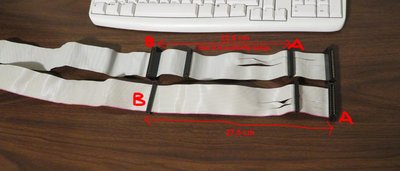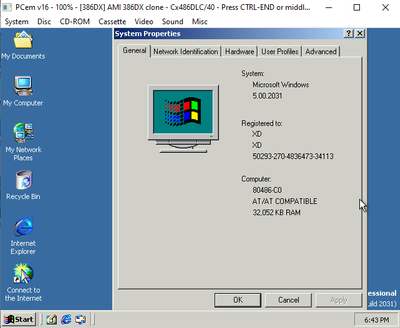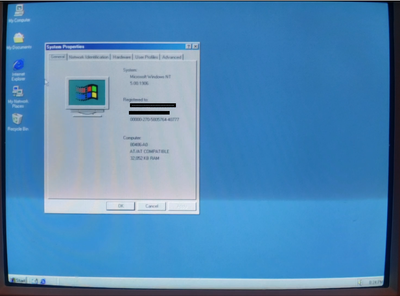I'm a bit late to this, but just wanted to share my own findings.
It is possible to run NT 5.0 (2000 Beta) on a 486DLC.
I've successfully installed Beta 2 Build 1906 on physical hardware. Here's the setup I used:
-FX-3000 motherboard
-TX486DLC/E-40GA
-Cyrix Fasmath CX-83D87-40-GP
-32mb ram
-128kb L2 cache
-Cirrus Logic GD5434 2mb, ISA video card
-Sound Blaster 16 CT4180
-64gb SD card in IDE adapter
Startup takes about 6 minutes, and it's very sluggish as expected though not totally unusable. I was also able to get sound working, and launch a few Windows games (eg. Freddi Fish series)
I also installed Beta 3 Build 2031 on PCem, but haven't tested on hardware yet. The startup time is 10 mins+.
Windows 2000 Final will not run. It bluescreens after setup finishes with "KMODE EXCEPTION NOT HANDLED". I've tried on both physical hardware and PCem.
For anybody else who wants to install NT5 on physical hardware, it will probably take more patience than you have. Be advised that if CHKDSK runs at any point, you will be stuck at a blank loading screen, and you'll have to start over. This means you have one shot at completing the last GUI portion of setup, and you cannot have more than 1 partition (having multiple triggered CHKDSK for me). Also, you should make a backup image of your hard drive/SD card as soon as the install finishes.
Finally, sound will not work on NT5 without a FPU (the same goes for 486SX's)