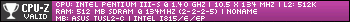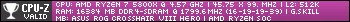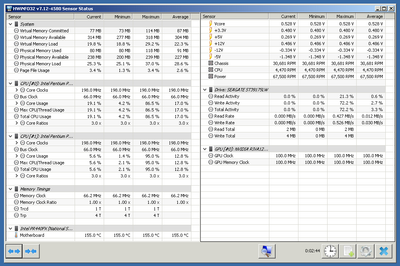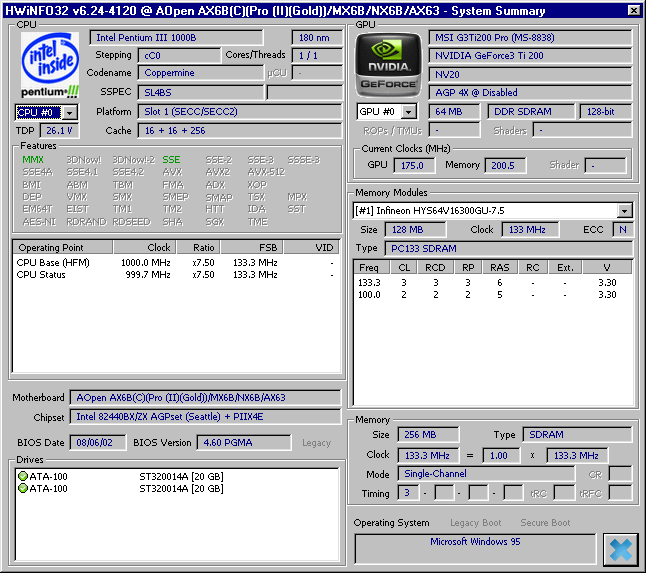Mumak wrote on 2021-10-24, 21:25:
leonardo wrote on 2021-10-24, 21:04:Here are the report files for my older systems: […]
Show full quote
Here are the report files for my older systems:
I would also like to note that HWiNFO 7.12 does not start on Windows 95. There is no error, it just fails to load. Dependency Walker doesn't find any issues with 7.12, either. Version 6.24 runs, so that's what I used to generate the debug files and reports.
Thanks for the reports, the output looks good to me. Would you be able to try some versions between 6.34 and 7.12 to find out which is the latest one working on Win95?
I seem to recall I did test and found 6.24 to be the last version, but I may have skipped some versions in-between. I'll test all the versions again soon!
The reports are fairly throrough, although I noticed some odd discrepancies between what's shown in the System Summary-window and what is put in the report. For example, on my AMD-system, the memory timings nor the FSB clock are displayed. I think on the P3 the first timing data is shown, and then no more. Nevermind, here's the P3 screen:
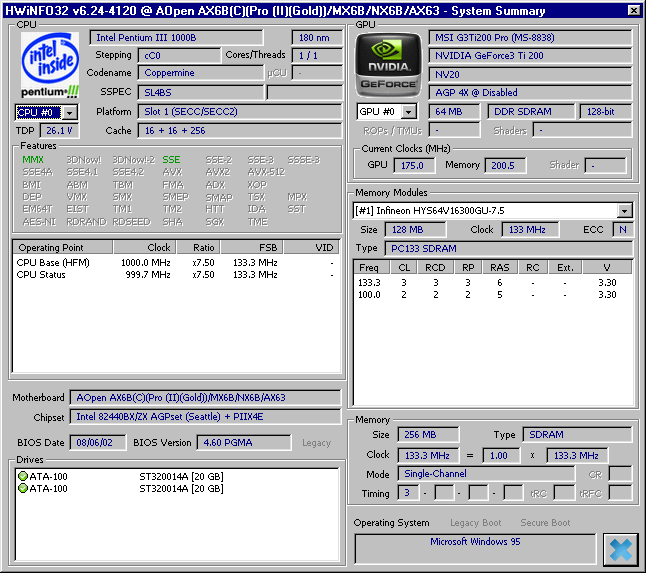
On the AMD system, the FSB multiplier is shown as 1.0x and the other fields are just blank, even though in the report it has correctly determined a 75 MHz bus.