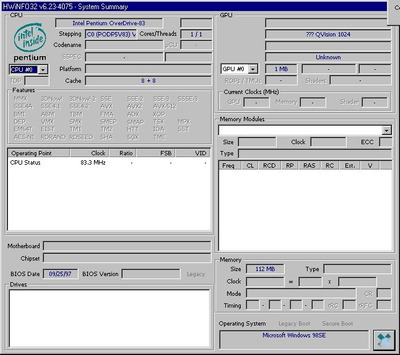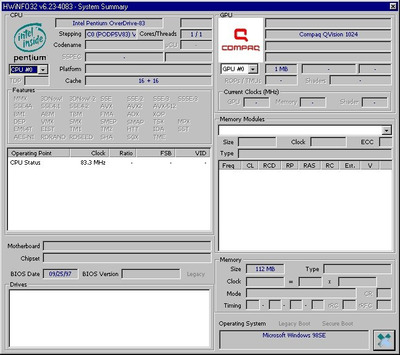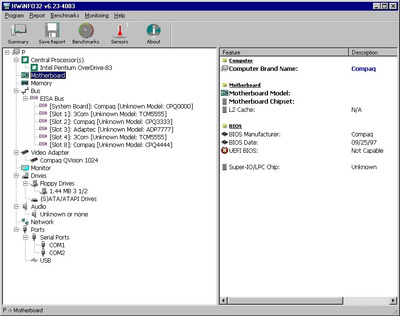Reply 120 of 681, by Mumak
- Rank
- Oldbie
CoffeeOne wrote on 2020-02-12, 14:24:Mumak wrote on 2020-02-12, 14:08:Thanks for the feedback and all the test runs! Great to see that the EISA scan finally works as expected :) IIRC there were alwa […]
CoffeeOne wrote on 2020-02-12, 13:53:I am back :) Looks already quite good. I will attach a screenshot, EISA devices are listed, will also attach the debug file. […]
I am back 😀
Looks already quite good.
I will attach a screenshot, EISA devices are listed, will also attach the debug file.I checked again the benchmark: I select only "CPU" and let it run => then I get "NA". After pressing the button close, windows crashes, I have to reboot.
As mentioned before already, the dos version hwinfo555 hangs in showing memory information (maybe running out of memory?), but that's a minor point, I like the windows version more.
Thanks for the feedback and all the test runs! Great to see that the EISA scan finally works as expected 😀
IIRC there were always some issues with benchmarks on Win9x but I didn't find the cause yet. Will have another look at that.
As for the DOS version I'm no longer maintaining this, but perhaps some day I will get back to this...
Another thing that I was thinking about was adding the SB16 detection. This might work under NT systems, but for W9x I'd need a dump of the registry (HKEY_LOCAL_MACHINE\SYSTEM\CurrentControlSet). Would you be willing to do this?Yes
Thanks! Unfortunately it looks like the values I expected are not present in that node. Perhaps it's somewhere else under HKEY_LOCAL_MACHINE or not supported at all on Win9x.