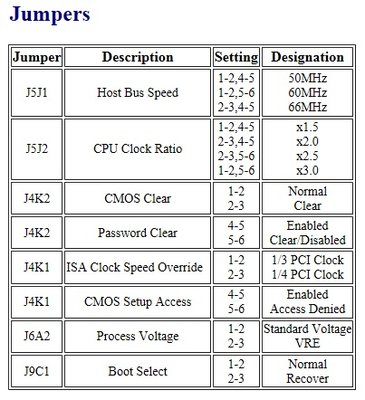First post, by kikipcs
- Rank
- Newbie
Hello!
I've picked up a Packard Bell Multimedia PC, one in a designer tower. The timestamp says 1996, and the motherboard is the 640 model, that is, Pentium 133, 16megs of ram, a riser, all that.
Went ahead and replaced the caps on the board successfully, and after that it turns on and emits a beep - so there's life in the board!
However, when I plugged a monitor into the onboard video port, there's no video. At all. The display stays blank, with its power LED flashing slowly, just like in a stand-by mode.
Unfazed by that, I brought another monitor that's tried and tested and 100% working and the result is pretty much the same - the monitor goes into a powersaving mode and stays in it. 😒
Thinking it might be a fluke or that the onboard video chip (a Cirrus Logic something-something with 1MB VRAM 😁 ) is flaky I connected a Mach64 VT and then a Matrox Millenium, both in perfect working order, but alas, no dice. The display still is blank.
After some 2 days of pretty much non-stop searching for info and poking around, I am left completely clueless as to why do I get no video output from neither the onboard video, nor the external video cards.
Poking around for some information on the motherboard revealed an old site where it is stated that "The on-board video chip of your computer will automatically be disabled by the installation of a separate video card."
Yet I still get the same result, and I really have no other idea as to why don't I get any video signal from any of the sources I mentioned. Could this be a thing of PB's proprietarity?
Perhaps someone here has had a similar problem or has a better understanding of what's wrong than I do. If you do, please let me know! I'm desperate to get this PC working.