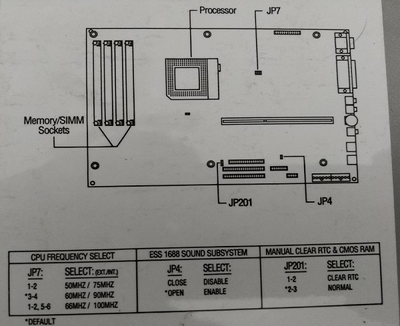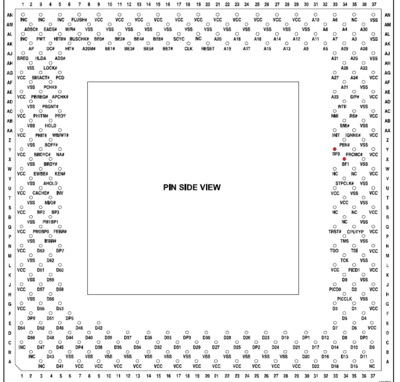First post, by Yuuker
Back with the Compaq 7170 again, trying to upgrade the p90 inside to a p133.
Can anyone help me figure out these jumpers? I can't for the life of me get it going at 133 proper.
This motherboard is funky, jumping it for 66mhz bus as stated on the chart downclocks the cpu to 100mhz. After a bit of playing around i found that jumping JP7 1-2 and 3-4 would get me to 120mhz.
Doing 3-4 and 5-6 got me 60mhz. Talk about a downgrade! 🤣
There doesn't seem to be any jumpers for internal clock? Just bus? This motherboard is weird, i figured 133mhz *should* work as iv seen the same computer around with such a processor (and higher).
Motherboard seems to be named the PWA-PL5600D. Can't find any more information about it online.
I think im doing something wrong, but I'm really not sure with these OEM boards.
Help! 😵