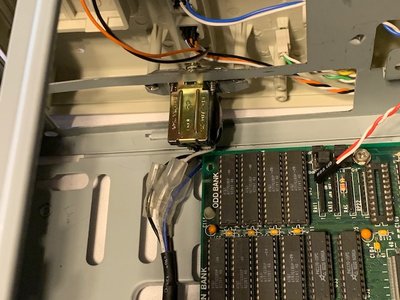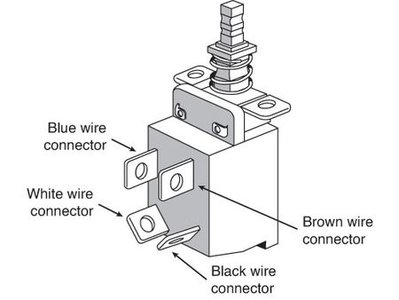First post, by vladstamate
- Rank
- Oldbie
Hi all,
I cannot seem to fit the AT power supply switch in this shiny new AT case I just got. The problem is that the power switch needs to be mounted on the front plate and since the switch has cables coming out at 90 degrees it just does not allow the front plate to close. I've spent last 2 hours trying to fix this, I made the 90 degree switch as narrow as possible by soldering the 4 cables straight on the switch however as the picture shows below now the motherboard does not allow it to move.
What I need to make this work is a switch where the cables come straight through the back and not in 90 degrees. However looking around on the net it seems almost all AT switches have this 90 degree business.
Am I out of luck?
YouTube channel: https://www.youtube.com/channel/UC7HbC_nq8t1S9l7qGYL0mTA
Collection: http://www.digiloguemuseum.com/index.html
Emulator: https://sites.google.com/site/capex86/
Raytracer: https://sites.google.com/site/opaqueraytracer/