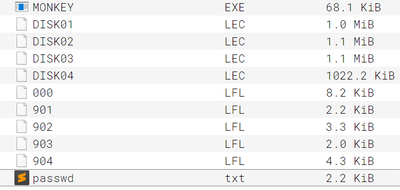First post, by VioletGiraffe
Just received an order of two ISA sound cards the other day (second-hand, ofc), and I have a trouble setting them up. I'm starting to think I'm doing something wrong. I'm using The Secret Of Monkey Island for testing, and when I run it with "monkey a" command, I get no sound out of the card's line/speaker out. I have an amp and a pair of speakers connected so it's not an issue of trying to drive an ampless speaker from line out.
The "a" switch is said to select Sound Blaster mode, but my card is claimed to support Sound Blaster Pro and WSS mode (not sure what that is), not just Sound Blaster. Is there a different switch for the Pro mode? I have failed to find a list of command line options for monkey.exe.
My card is exactly the same as this one: http://www.vcfed.org/forum/showthread.php?394 … ound-Card-Cheap!
I have downloaded and tried these drivers: http://www.vogonsdrivers.com/getfile.php?file … &menustate=36,0
The setup.exe there is for Windows only ("Cannot be run in DOS mode"), but Sndtune.exe works and shows something like: "82C931 detected... Configuration OK!". oddly, though, readme says that sndtune also supports "/?" switch to display command line options, and on first launch it should bring up a configuration utility, but no. Whatever command line switch I try, it always prints "OK!" and quits.
So, I guess, my questions are:
1) Do I need different drivers?
2) Do I need a different mokey.exe command line option(s) for it to select my card?
3) Do I need a different, more reliable game to test the card with?
4) Is this version of the game even supposed to have sound, apart from the internal speaker which does work? Screenshot attached. I got it from one of the popular abandonware websites.
My AUTOEXEC.BAT:
LH /L:0;1,45456 /S C:\DOS\SMARTDRV.EXE /X@ECHO OFFPROMPT $p$gPATH C:\DOSSET TEMP=C:\DOSC:\NC\NC.exe
CONFIG.SYS:
DEVICE=C:\DOS\HIMEM.SYSDEVICE=C:\DOS\EMM386.EXE RAMBUFFERS=15,0FILES=30DOS=UMBLASTDRIVE=EFCBS=4,0DEVICEHIGH /L:1,12048 =C:\DOS\SETVER.EXEDOS=HIGH
Any advice will be highly appreciated.
Almost forgot: I set the PnP jumper to Enable and IDE jumper to Disable on the card, is it correct? And I inserted it into the long slot as it fits, not in a shorter ISA slot. (I don't know the right names for these two types of slots and what is different between them, going to google it now).