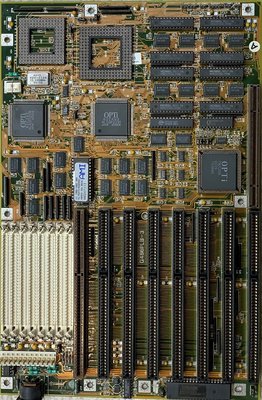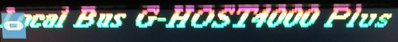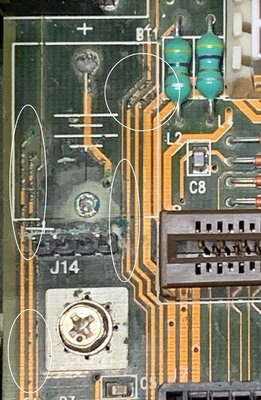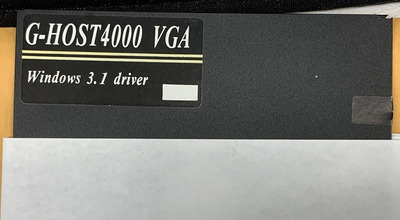First post, by douglar
- Rank
- Oldbie
This is a 1992 vintage 486 motherboard labeld "G 486PLB 3" that has:
* A proprietary local bus slot
* Proprietary local bus card that fits that slot labeled "G-host 4000 3 plus" and has both IDE & Tseng ET4000AX
* Has an Opti-bus slot
* Possibly takes a 386
* Had a leaky barrel NiCd battery that has been removed
Having a hard time identifying this one. Can't get it to boot yet. I don't have a rom reader to go exploring.
Any help or direction would be appreciated.