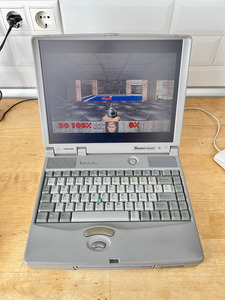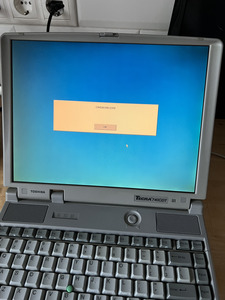vorob wrote on 2022-09-12, 10:58:
Guys, please remind me the story about Compaq Presario 1800? As i understood, there is a model with SOLO 1 and ATI M3, which is actually good for retro gaming, but there are other 1800 models with worse videocard, am i right?
I found one in Russia, but no idea about its config. All i know it is SERIES CM2050. Does it help in understanding its internals?
Yeah, there's a few them. There's ATI M3, ATI M1, Rage LT Pro, and really early ones use Neomagic.
I think you want to look for a different number on the bottom label.
Here are some Presario 1800 model numbers mentioned in an ATI M3 driver note for Win2k:
Presario 18XLW, 18XL380, 18XL381, 18XL390, 18XL4,
18XL481, 18XL482, 18XL483, 18XL485, 18XL580, 18XL581, 18XL583,
18XL584, 18XL585, 18XL586, 18XL590, 1800T
ftp.hp.com/pub/softpaq//sp19001-19500/sp19381.txt
IIRC, my Presario 1800T with ATI M3 and ESS-Solo are 18XL3 and 18XL4 models. Slightly older models in the 18XL1XX and 18L2XX range I suspect have ATI M1 and ESS-Solo. I have a Presario 1825 that is older still and looks very similar but is very dark blue all over and has a Rage LT Pro. I suspect there are 1800 models with the same motherboard.