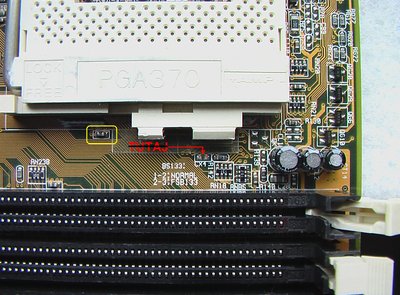First post, by Bige4u
- Rank
- Member
System spec in sig.
The BIOS setting seems to reset itself back to default as if there is no battery, cpu @ 700mhz, time @ 00:00:00, year @ 2000, etc, but only after the system has been unpluged at the power supply from the wall.
The cr2032 in use is brand new and showing 3.1v with a multimeter, when the system is up and running, it runs flawlessly, not a single issue, no slow downs, no lock up, no incompatabilities, and no errors while gaming, anyone might know the reason for the bios not holding it settings, even with a new battery?
One small detail, when putting this system together last, i accidently knocked off an smd capacitor that sits between the cpu and the memory slots with the hsf tab lock bracket, i pushed down too far, i did successfully resolder the smd capacitor back on and everything fired right up as if nothing happened, perhaps that smd capacitor has something to do with the bios settings keeping?
Example tusl2-c shown, not mine, smd capacitor mentioned highlighted in yellow only.
Pentium3 1400s/ Asus Tusl2-c / Kingston 512mb pc133 cl2 / WD 20gb 7200rpm / GeForce3 Ti-500 64mb / Sound Blaster Live! 5.1 SB0100 / 16x dvdrom / 3.5 Floppy / Enermax 420w / Win98se