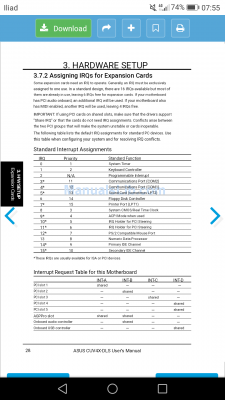As VIA chipsets come in cause, due to my experience, I have to post.
I had experiences with two different motherboards using a VIA chipset: a QDI Advance 10T and an Asus TUV4X. While the A10T had no issue whatsoever at running in AGP 4X mode, the TUV4X has instabilities and BSOD issues if 4X mode is enabled, but it's rock solid at AGP 2X mode. However if you plan to use a bridged AGP card on your build, avoid NVidia cards: the Geforce 7800GS (an example of a bridged Nvidia AGP card that I own) has severe rendering errors in AGP 2X mode, but on the other hand, the ATI Radeon X1950 Pro works fine.
Since the TUV4X is just a CUV4X with Tualatin and single CPU support, it is most likely similar to yours, except the due differences. Performance wise, it is slightly slower in 2X mode, but not excessively: I run my system overclocked with the FSB set to 164MHz through SetFSB and the memory running at 3-2-2-5 in ECC mode, and the system runs quite snappy.
If the CUV4X-DLS supports it (most likely) you can install four 1GB ECC memory modules, letting you expand the system up to 4GB. That is an insane amount of RAM for a retro system, and it is my short term objective.
Returning to the HDD controller, I side with Luckybob, and I say: go with SATA. On my system I use a Promise SATA300 TX2 Plus, and runs great. As a backup card, I have a Fasttrak TX2300, which is the SATA300 TX2 with RAID support and lacking an IDE header. Two little tips: make sure you have both cards, because, at least on the TUV4X, the SATA300 TX2 will take around 30 seconds to detect the HDDs if you use an Nvidia native AGP card (while if I use the X1950 Pro, the drives are detected immediately... What a mystery). The TX2300 doesn't have such an issue with any card.
Also, if you plan to put a NIC: do not, and I say, do not put it into a slaved slot! The TUV4X (and most likely the CUV4X) has only two PCI slots with a non shared IRQ: slot 3 and slot 4. Put the NIC and the SATA controller on those slots, you can use the rest for the sound card (I use a Sound Blaster Live! CT4620), because NICs don't like shared IRQs, causing stuttering and freezes.
About the rest, I had absolutely no issues regarding performance with VIA chipsets. Of course, I always used 4in1 v.4.43 alongside the PCI latency Patch by George Breese, the VIA PFD Patch for Promise controllers, and tweaked the chipset with WPCREDIT to get the most out of the chipset. You'll be amazed by that motherboard, and I admit I'm a little jealous, a shame that Asus did not make a dual CPU version of the TUV4X...
My Retro Daily Driver: Pentium !!!-S 1.7GHz | 3GB PC166 ECC SDRAM | Geforce 6800 Ultra 256MB | 128GB Lite-On SSD + 500GB WD Blue SSD | ESS Allegro PCI | Windows XP Professional SP3