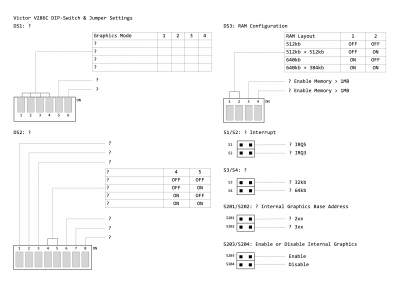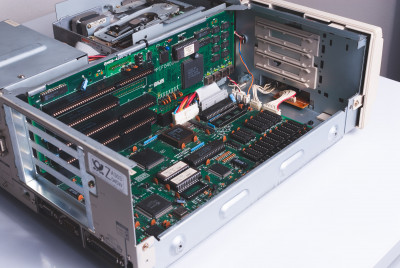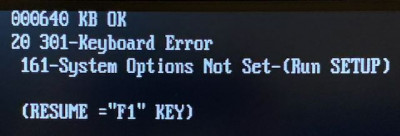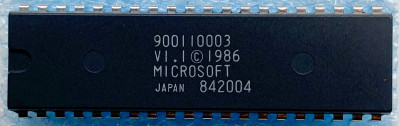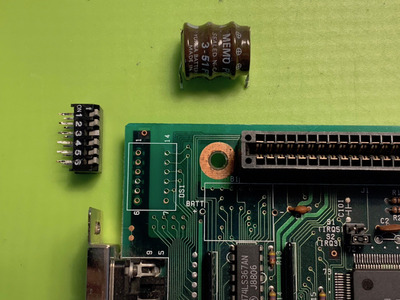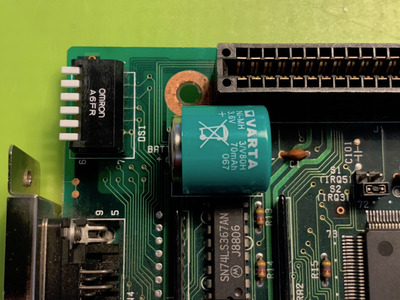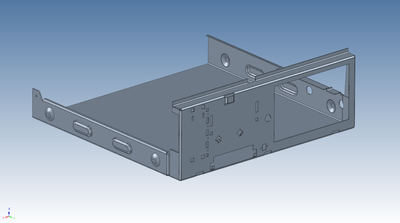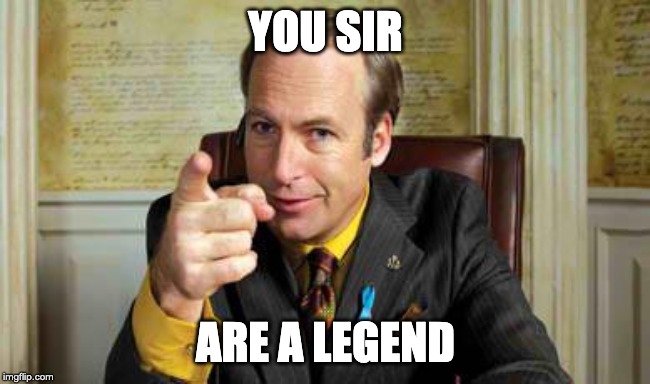Yes, the output of my BIOS looks different. There is a line (SETUP ="F2" KEY) under the line (RESUME ="F1" KEY). So, now we can conclude that most probably your bios version (4.06A) doesn't contain the setup in ROM. I really hope that the gsetup will work! 😀
I will dump the BIOS ROMs from my motherboard (6.10A) once when I catch some time and will upload the images here. I don't know if that version will work on your computer because of older revision motherboard.
You noticed correctly, my V286C is a later one; the stamp on the motherboard reveals that it is from week 21 of 1991. My parents brought me that computer from Germany, used, as a Christmas present in 1994. They paid 400 DM for the computer + peripherals (printer, monitor, keyboard, serial mouse). The price of the same new unit in 1990 was 4450 DM without monitor/keyb./printer... 😀
The computer is currently not operational because I removed the RTC (its battery was depleted - it is standard Dallas DS1287 chip with integrated (non-removable) battery). I ordered Dallas DS12885 RTC + 32 kHz crystal + battery holder as a replacement and will soon solder/glue everything together and put back on the board. The DIP-switch bank DS1 is different between our motherboards because you have Motorola RTC with external battery and EGA card on your riser board, and the last two switches on the DS1 have something to do with that.
My suggestion is that you remove that battery from your board and install it somewhere else in the case. For now it seems in good condition, but you never know when it will start accelerating corrosion rapidly.
Thank you very much for that picture of Microsoft InPort chip! I have a Microsoft InPort card with later revision of that chip + mouse but it always seemed wrong to butcher the card and take the chip out to put it in Victor. Now I searched the ebay and found the German seller that had it, and immediately ordered the V1.1 chip! My Victor will finally be complete after all these years. Thanks!!! 😀
P.S. If remember correctly, I read somewhere that the Amiga and some Atari mice were compatible to the PC BUS mouse standard and could be used in its place, just had different connector that needs to be adapted. If someone could confirm or deny this information, it would be great...