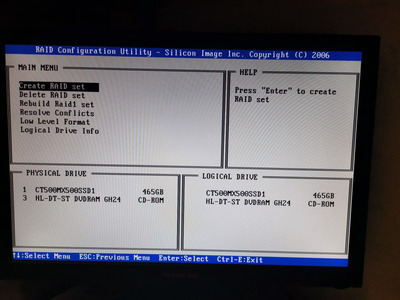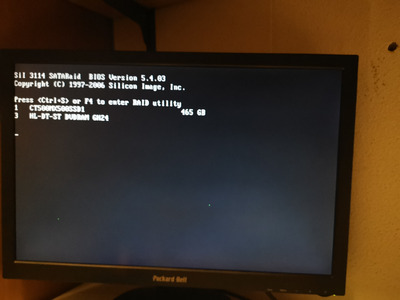First post, by Tiemen
I have bought a PCI Sata controller. It's a silicon 3114 from Delock.
It recognises both the SSD and the DVD burner in the silicon 3114 bios, but I still can't use the DVD burner afterwards. What can I do to make it work?
The DVD burner does work when I install a direct IDE to SATA converter, but when I use a pci controller, it doesn't.
System:
Pentium 3 1.4 ghz
512 MB Ram