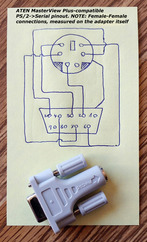First post, by SirNickity
Iogear once made* a very nifty 8-port rack-mountable KVM switch with support for cascading (and selecting downstream ports through the keyboard), analog VGA, PS/2 keyboard and mouse, and -- this one's the killer feature -- automatic protocol conversion to serial for the mouse port .... with an optional PS/2-to-serial adapter.
(* By 'made', of course, I mean "contracted some OEM to manufacturer".)
The problem is, that serial adapter is not mentioned in the product catalog of the new-in-box KVM that I bought. It's not listed on their web site. I've not found any references by Googling. So, I thought, hey... maybe tech support can look it up and give me a part number to track down. Or, if the entity on the other end of the web form is a human being and not an 80's answering machine with a worn-out tape, maybe even a wiring diagram! (lol -- my own naivete can be so endearing sometimes)
Here goes:
I have just acquired two GCS138 KVMs. I need to control a couple of older PCs that have serial mouse interfaces. The manual says this is possible with the Miniview Ultra+ model, but it requires an adapter. The manual also specifically says that I can't use any adapter, it has to be an Iogear adapter.
However, I can't find any reference to this adapter on the Iogear site. Is there a part number I can look for? Failing that, is it a passive adapter that can be wired using a custom cable with mini DIN and DB9 serial cable ends?
After only a day, I got back:
The GCS138 is a discontinued legacy device and any adapters that may listed in the manual would no longer be available. * BEEEEerrreEEEEP*
Well, what did I expect. But hey, if it's worth doing, it's worth doing twice.
Yup. So. Page 10 of the manual says:
"You may need to attach a PS/2 to AT adapter on the keyboard cable if your computer has an AT keyboard connection. Also, if you do not have a PS/2 mouse port you will need to use our PS/2 to Serial adapter to connect the mouse cable. You can use any manufacturer's PS/2 to AT adapter, but you must use our PS/2 to Serial adapters for the mouse."
Did such an adapter actually ever exist, or was it just an April Fool's prank? If the former, are you at least able to tell me its part number? I understand you may no longer sell it, but if one was ever sold to anyone in the history of time spanning from the manual's copyright date of 2003 to now, it's probably up on eBay, and I would like to buy it. I just need to know what it is I'm searching for."
I don't anticipate a reply. If I get one, it'll probably just be an off-hook signal.
I did, however, receive three invitations to fill out a survey about my experience immediately upon submitting the initial ticket. What they lack in information they more than make up for in aggressiveness.