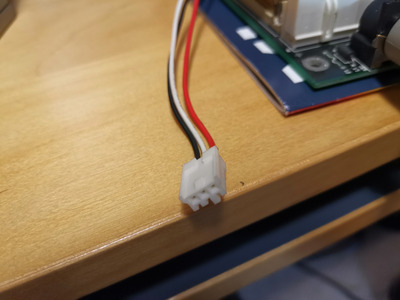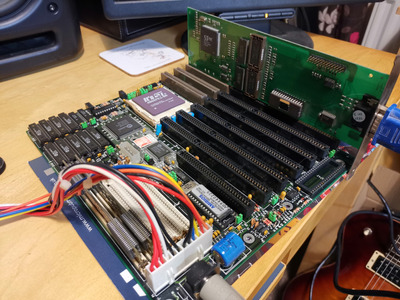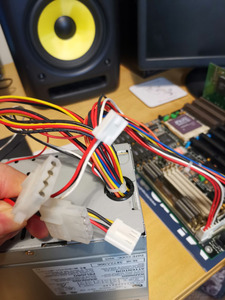First post, by evildave9000
Hi everyone.
I've recently got back interested in vintage computers of my youth and have decided to try to build a working 486. I've purchased a motherboard, CPU (x2), video card, PSU, RAM, keyboard, sound card, and hard disk controller. I've not been able to find a suitable case yet.
So, I haven't worked on an AT machine for probably 20 years or more and I'm a bit rusty.
The specs are:
Motherboard: Pine PT-430, 256k cache, 3x VLB, 3x 16-bit ISA, 1x 8-bit ISA
RAM: 2x 8mb 72 Pin SIMMs
CPU: It's ST 486 DX2-80 5v (also bought an Intel DX4 100, but realised it wouldn't work on this motherboard without a daughterboard voltage regulator, which I may attempt to build at some point)
Graphics: S3 Trio32 2mb
PSU: Hi Power HPC-200C2 200w
So I thought I would attempt to get it to at least power on and go from there, but I haven't been able to get anything from it. All I have attached to the board is the graphics card, RAM, CPU, a keyboard and of course the PSU. The power supply doesn't have an on/off switch and I'm thinking this may be the problem? Is the PSU too new for the motherboard and it is expecting the on/off signal from the motherboard? From the little documentation I've found for the motherboard, there is no mention of a power switch connection on the motherboard, so I guess the motherboard is expecting a PSU that is either on or off?
Using a multimeter, I've determined that there is no power going to motherboard at all (although the battery appears to work!). The only thing getting power, at 5v, is the 3 pin connector pictured - is this for a power switch? Or for a fan or something else?