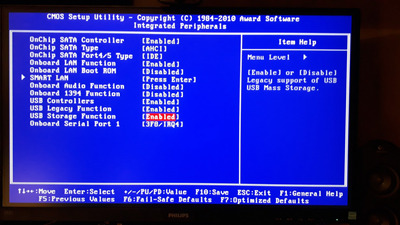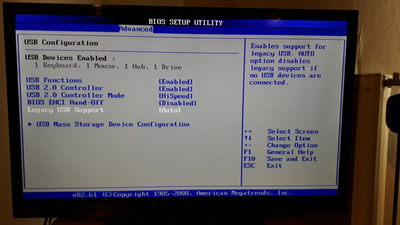First post, by Lylat1an
- Rank
- Member
I'm looking for a way to use a flash stick as a hard drive.
I've tried a few drivers (not including that expensive payware one) but the closest I've gotten to success is my USB stick showing up as a network drive.
Does anyone have a method that works on their machine? There seems to be several methods, but the ones I've tried so far aren't working.
Does anybody have experience with a solution that worked?