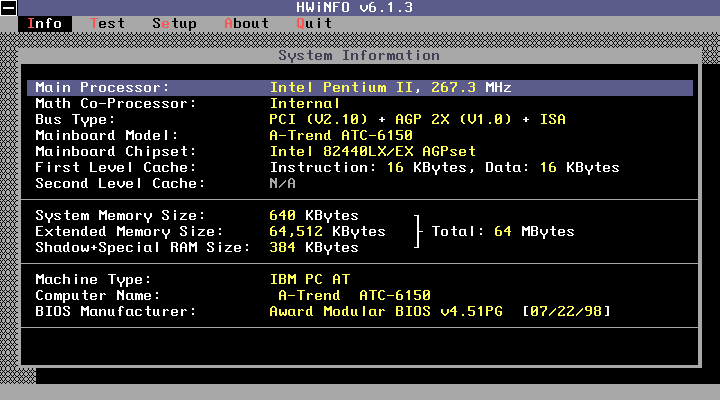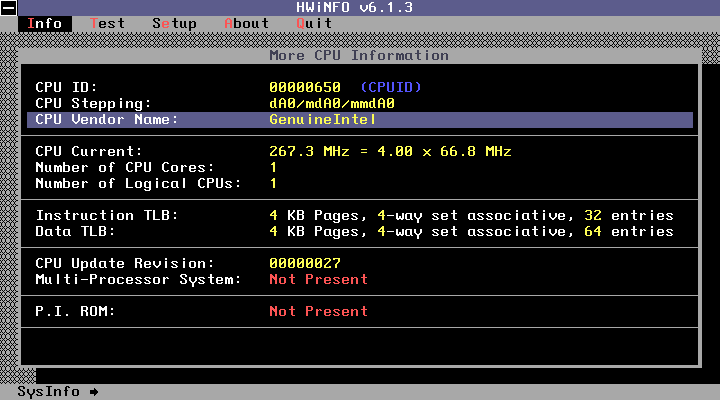Mumak wrote on 2021-04-09, 08:20:
Thanks. Looks like you'll need to disable the "Skip PnP BIOS Calls" option in Setup -> Configuration menu.
This motherboard has a graphical "windows-style" AMI BIOS, and unfortunately it doesn't contain such option.
Diving deeper into the matter, I have found an unofficial M919 guide and another Vogons thread, which build an impression that the "original" M919 BIOS (1995) may not actually support PNP, and other applications may be also confused by this MB. Among the tools for M919, there is a driver PNPFIX.DRV described as the fix for issues with Creative PNP sound cards. After adding it into "CONFIG.SYS", HWINFO reports that PNP is not supported by the BIOS, and "Peripherals info" screen opens flawlessly.
Basing on the screenshots from another thread, newer M919 BIOSes (after 1996) already have PNP support, but since "stock" BIOS chip in this MB is non-flashable I won't be able to verify this in near future.
I'm not sure whether it's possible to implement proper logic with older BIOSes, but it would be nice if the tool could be improved not to freeze or fall over in such cases. M919 boards are somewhat collectible nowadays, due both infamous 'fake cache' and decent performance, so other people may also come across similar behavior.
In any case, thank for your responses, they helped me to identify the root cause.