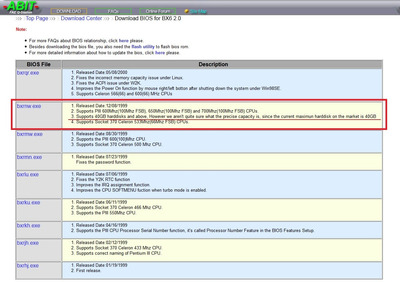First post, by Damionsux
This has been a nightmare trying to get this retro build up and going- between ordering parts internationally or getting stuff that doesn’t work (the usual hassle) this is my first windows 98 build in 20 years and it’s all the headaches I remember..
Today, I got a replacement motherboard it’s an ABIT BX-6 2.0, and the issue that I am currently facing is that it refuses to detect my IDE drives, These drives were pulled from a working machine just weeks ago, the IDE cables are also from that said machine- they’ve been properly jumpered to the pri/master slave configuration and are set on IDE Channel 2- the dvd cdrw combination drive is on IDE Channel 1 and is immediately detected in the bios- now I have tried every single configuration of moving the drives from ch1 ma/slv , 1 drive, both drives, etc... the molex adapters are good and working in the machine, the cables have been swapped to the working dvd rom to verify that they’re working, i am at my wits end here with this build and trying to find info on the older hardware has been almost fruitless... i even thought of trying to find the information on the drive and adding it in the bios myself but no, as I cannot find it even on the spec sheets for the drives. The drives in question are a Western Digital WD400 40gb, Maxtor Diamond Max16 80gb and a Seagate 120gb- model number is unknown due to laziness, sorry.
Tl;dr I have 3 ide hard drives that are not being read by a computers bios and a cd/dvd rom drive is
Really any help is appreciated