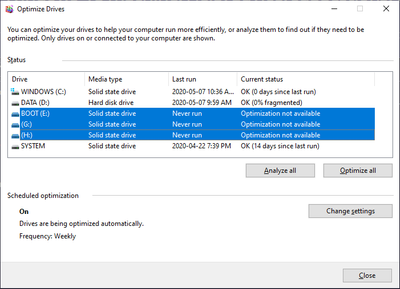Reply 20 of 91, by darry
kolderman wrote on 2020-05-07, 22:25:I prepare and maintain most of my retro HDDs on my modern Win10 PC. They are all installed in hot-swap drive bays, so I just take them out, put them in a USB HDD dock on my modern PC, and I can format/backup/restore them, TRIM SSDs etc. Much easier than trying to make stuff like TRIM run under Win98/DOS.
So for Win98 the process is simple - just format an SSD as FAT32, copy on the WIN98 folder, then boot using a CD or floppy, and then run setup directly from the HDD.
Partitioning can be easily on a modern machine, but as far as I know Windows 7 and 10 do not support TRIM on FAT32 filesystems .
The selected filesystems are FAT32 and are on a Samsung 860EVO SSD connected directly to a SATA port . Optimization is not available for them .
See also https://docs.microsoft.com/en-us/windows-serv … fsutil-behavior which does not mention FAT32 anywhere .
To query the system to see if TRIM is enabled or not, type:fsutil behavior query DisableDeleteNotifyThis yields an output similar to this:NTFS DisableDeleteNotify = 1ReFS DisableDeleteNotify is not currently setTo override the default behavior for TRIM (disabledeletenotify) for ReFS v2, type:fsutil behavior set DisableDeleteNotify ReFS 0To override the default behavior for TRIM (disabledeletenotify) for NTFS and ReFS v1, type:fsutil behavior set DisableDeleteNotify 1