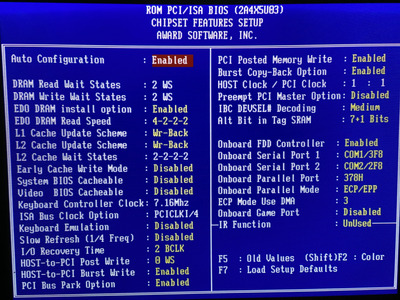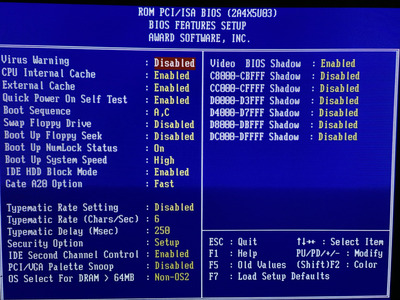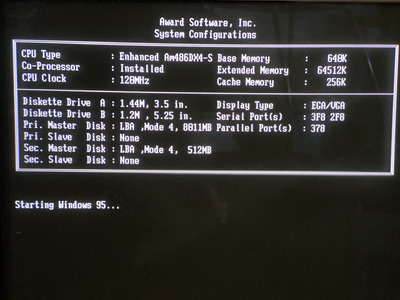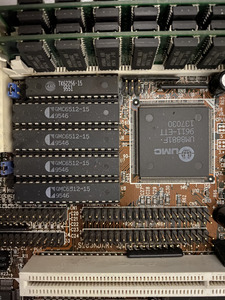First post, by ychh0
This is my 486 PCI board that I got from university laboratory in late 1990’s. At that time laboratory people changed their PC to new one and I got one free from them.
Thesedays I’m trying to re-new my old PC’s and just started looking around this one to set another 486 PC. Today I found that I almost forgot everything about this board and I don’t have much information about this mainboard. For example, after spending some time I found that with EDO ram I should precisely set ram type as EDO otherwise CF card cannot be read properly showing error message in spite of being recognized well and success to boot up to stage of reading it.
Anyway I‘m willing to setup a AMD 5x86 160MHz system and want to confirm some information.
- CPU :
I have two AMD 5x86 and both are upgrade modules. One is Evergreen 5x86 upgrade module with heat sync and the other is PNY qucik chip 586. I should have to set voltage at 5V to use these but I can only see jumpers for setup 3.3V , 3.45V, 3.6V and 4.0V. Are there some late 486 boards do not support 5V and maybe I cannot use these upgrade module on this mainboard? If someone has manual of this mainboard please share it to me. And also I wonder these CPU upgrade modules are also capable of OC to 160MHz.
- FSB/PCI setup :
I can see only 25, 33 and 40MHz jumpers and PCI divider is 1:1 and 1:1/2 only. If I set 40MHz FSB, PCI also operate at 40MHz with 1:1 setup and ISA will be 10MHz. Are these setup are OK in terms of hardware stability?
- Cache memory :
It seems 4 GMC6512-15 and one TK62256-15 are L2 caches. Are these ok at 40MHz or should I change them to 12ns or 10ns ones?
- Ram :
EDO or FPM? If there is EDO 50ns and FPM 60ns which is better?
- Mouse :
There is no PS/2 mouse port so it seems serial mouse should be used. But serial mouse is too old and not convenient to use. Are there any other options?
- PCI/ISA board :
There are 3 PCI and 4 ISA slots but one PCI and one ISA slot bracket is overlapped at the middle. Therefore it seems 2 PCI/4 ISA or 3 PCI /3 ISA is max. installable. Are there anyone who use all of these 7 slots and if then how?
Please see attached mainboard picture. And if someone knows detailed information about it - manufacturer, model, last BIOS to update and so on, please let me know. If possible, I want to find the manual of this mainboard.