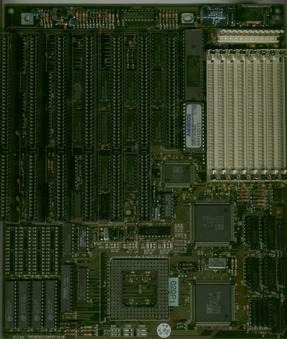First post, by Miphee
- Rank
- Oldbie
I have a 486 ISA board that finally doesn't have acid damage but it's giving me a hard time.
It came without a BIOS chip so I programmed a Sis401-2 version and it started up... but has a problem with the video adapter.
It starts with 1 long 3 short beeps indicating a bad video card but it displays a picture normally. Starts counting the RAM that displays incorrectly (1280 KB OK instead of 4 MB), then the system hangs. When I add less RAM it displays correctly. It's also slow, even the beeping is slow.
I tried 10 BIOS images so far and the ones that are working all do this, the rest immediately give 2 long 8 short beeps indicating a missing video card.
I tested it with 6 video cards, all the same.
I checked the board for damages but couldn't find one. Checked for shorts, nothing. Tried a different CPU, no change. Fiddled with the jumpers, no change. Tried installing cache, no change. Changed RAMs in all possible combinations, nothing. Even tried a hercules card but it didn't work.
What could be the problem? Anybody has the original BIOS image for this board or maybe a manual? It's similar to a Sis 020N2 board I saw online.