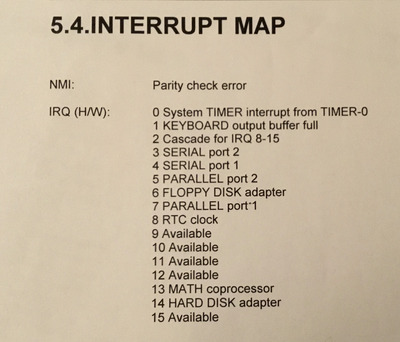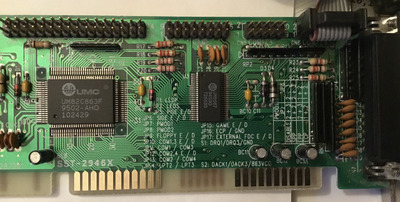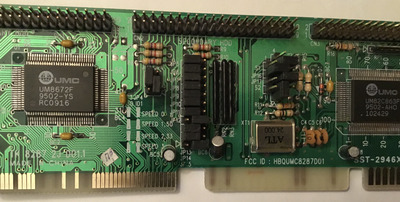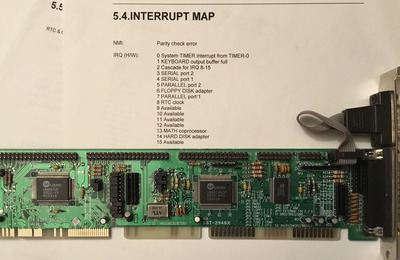First post, by Intel486dx33
It a VLB controller for my 486dx2-66 computer
Specs:
Motherboard - VLB Socket 3
RAM - 16mb
Cache - 256kb.
Harddrive - Conner EIDE.
CDROM - IDE 8x
Floppy drive - 1.44
Questions
1) What motherboard BUS speed setting should I use ?
2) What is meant by these settings?
LEDp
LEDs
PIDE
SIDE
PMOD1
PMOD2
DACK1, DACK2, 863VCC
External FDC