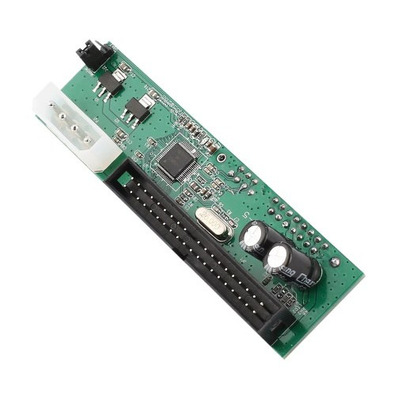Oetker wrote on 2020-06-04, 08:32:
darry wrote on 2020-06-04, 06:18:
Oetker wrote on 2020-06-04, 06:07:
There are cheap, easy to find SATA->IDE adapters that have a master/slave jumper. I use one with my 440BX and DMA works.
What chipset does it use ?
Unlabeled. However like I said, it works with DMA on my 440BX. In a Philscomputerlab video he said these work for him, while the JMicron ones don't, so that made me pick this one - the master/slave jumper is a nice bonus. I haven't JMicron or Marvell chips personally (Marvell I couldn't find cheap).
Interesting . I actually tried some models with unlabeled chips before, I never got lucky as they all had some issue (off the top of my head : maxed at UDMA33, no DMA , didn't work at all) . The Jmicron JMD330 unbranded one and the Jmicron JM20330 ones from SinLoon just worked reliably for me at up to UDMA133 with DMA .
So far I've succesfully used them on
Asus P3B-F (440BX with its PIIX4e)
Ipox 3ETI23 (815ep with ICH2)
Promise Ultra133 TX2
Getting something thatt works can be tricky .
- With unlabeled adapters, you have no idea what you're getting ( might vary between production runs/batches over time; identical looking ones might have a different chip amd may not work the same)
- With labelled ones, you could still be getting a compromised design; a good model chip is no guarantee of a working adapter
- Remarking of chips could be a thing (it is for other chips) and would explain issues too
- Compatibility between converter chips and specific controllers is not well documented and what is "known" may be questionable due to previous points mentioned .
Luckily, these things are cheap and some some trial and error is not the end of the world.
By the way, do you have a link to that Phil video about those adapters ?