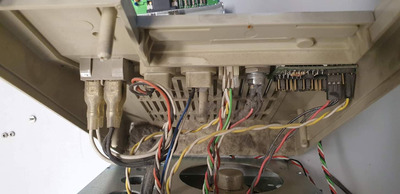Reply 20 of 40, by pan069
- Rank
- Oldbie
SuperSirLink wrote on 2020-06-10, 19:50:pan069 wrote on 2020-06-10, 19:43:Planet-Dune wrote on 2020-06-10, 19:34:Another stupid question now that i am asking them.. if i want to switch power supplies.. do these 4 things at the power button come off or should i remove the screws and move the entire black box with the 4 still attached? If they come off does it matter in what order i attach them in the other case?
I guess it depends on which power supply you want to switch it with. but, I think the on/off switch belongs to the case, not the PSU. I have seen on/off switches that have a special "tiny cap" on the actual on/off switch pin to reach the button on the case and without that tiny little cap, any other standard on/off switch would not work because it won't reach the button on the front panel.
So, yes, I would detach the cables and leave the switch on the case.
I have never seen that being the case...
See photo. I'm sure it's not common, that's why I'm pointing it out. I was changing PSU's in a system from AT to ATX with an AT/ATX converter and when I installed the new on/off switch I noticed that I could not turn on the system. The power button didn't push in far enough. Then I noticed that the old AT on/off switch had a tiny little removable cap that extends the length of the on/off push pin but just 1 1/2 mm. Without that cap, you'd have to glue something on the new switch itself. Not a major problem I guess... But, in some cases the switch is custom (or has customizations).
All I'm saying is, keep an eye on it...