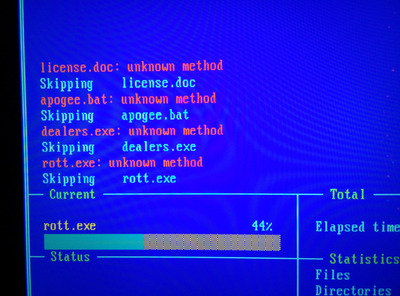To be certain your floppy transfer setup works, you can use the same version of RAR or any other archiver on both machines by running a DOS VM (virtual machine) (using virtualbox, for example) on your modern machine . Then you can either mount your floppy drive in the VM or create floppy disk images and write them to floppy later .
That said, I hope this is temporary as it is painfully slow. Below are some other recommended methods.
My suggestion, as a temporary alternative, is to plug the retro machine's hard drive into your modern machine using a USB to IDE converter. This should work fine as long as the retro machine hard drive is LBA capable .
As a more long term fix, consider a CF to IDE adapter as an addition to the retro machine along with a CF to USB card reader for the modern machine .
Another option is network card for the retro machine. If you can't or don't want to run Windows on it, you can use mTCP by Michael B. Brutman.
EDIT: I just read your "Ghetto retro PC specs", if you already have an IDE to SD, why use floppies ?