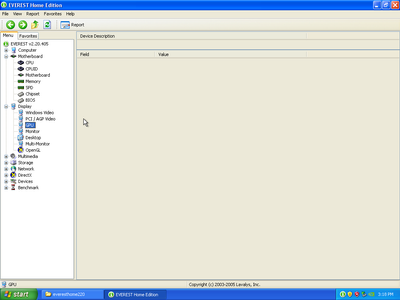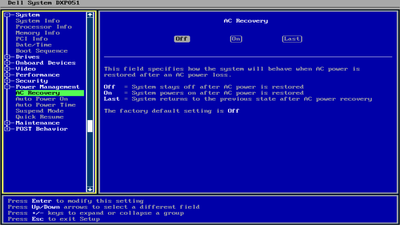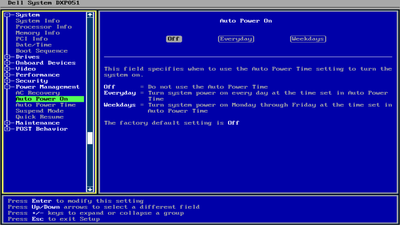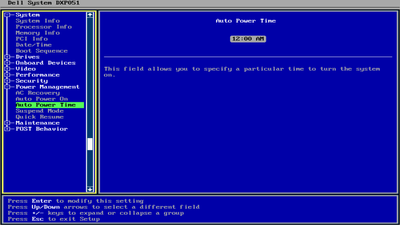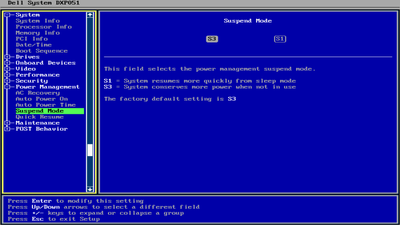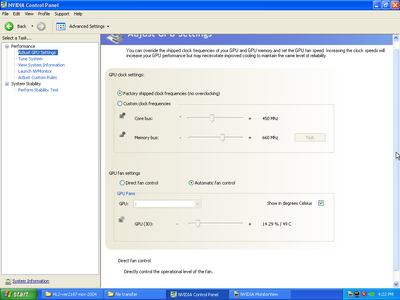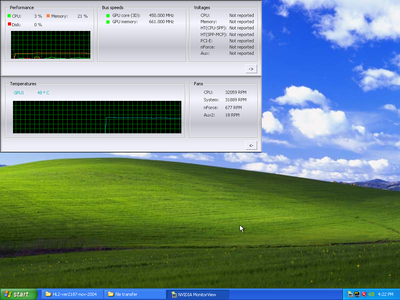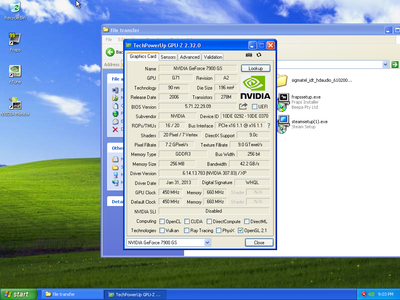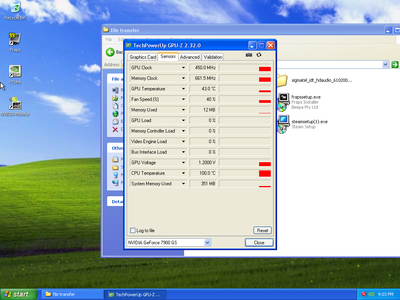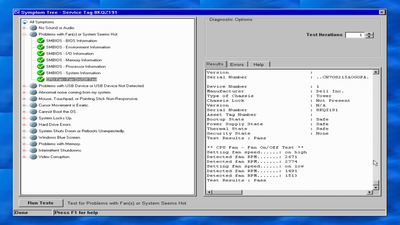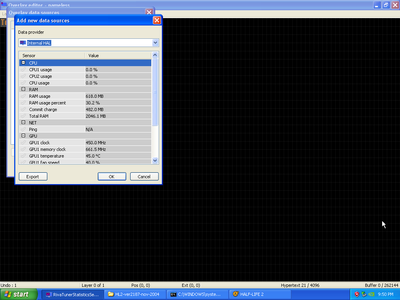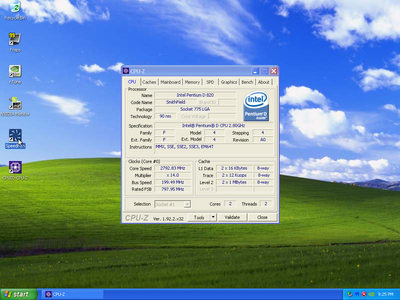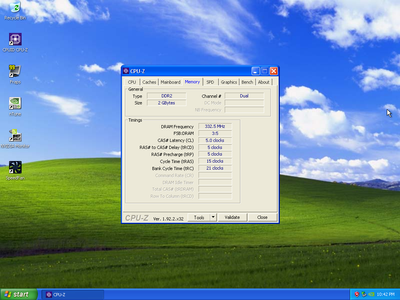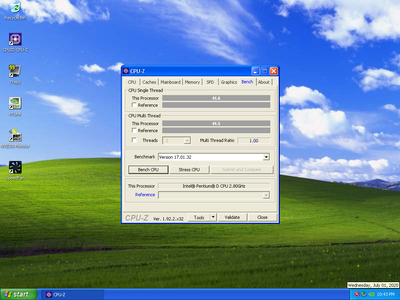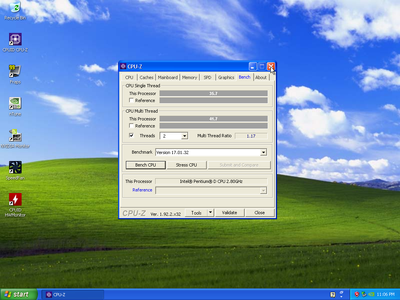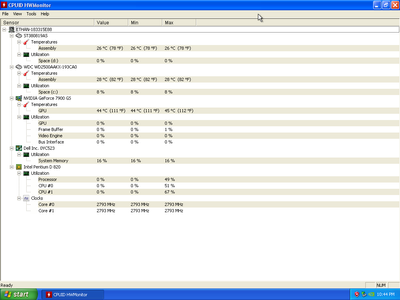Oh... is the CPU fan going max speed? In that system it would be really, really loud. This could happen if the heatpipes in the cooler died. Is the base of the cooler really hot and the rest cool?
Could also happen if the cooler is not seated properly.
If it really is running that hot, then it will be throttling like crazy as well.
Download the Dell diagnostics, burn to CD and boot to it.
https://www.dell.com/support/home/en-us/drive … ?driverid=y1rk6
The Dell diags will tell you the correct temps... I think.
If the CPU temp is not the problem:
What is the CPU load when in HL and Far Cry? If it is 50% or more, I bet it is maxing out one of the CPU cores. The only other thing I can think of is that you have v-sync and triple buffering enabled.
Rivatuner should be able to log what is going on.
Nothing else makes sense unless the PCIe slot is a gimped slot that is really only a PCI slot or if the PCIe slot is only running at x1.. but GPUz says it is running at x16 so that shouldn't be the problem.
Also check in CPUz.