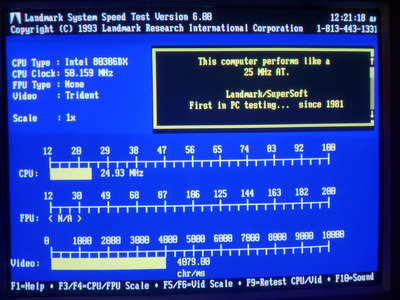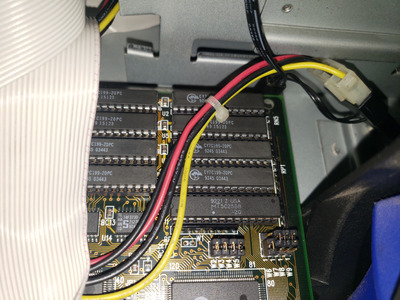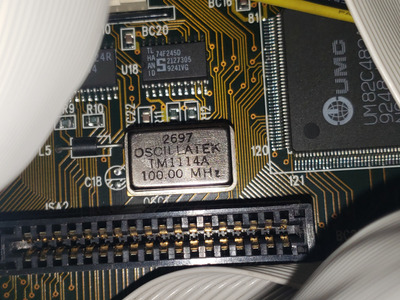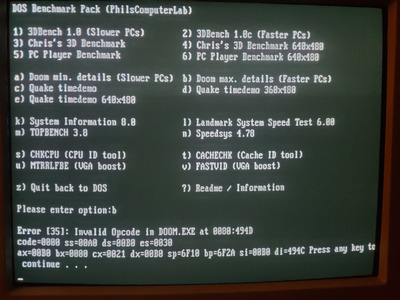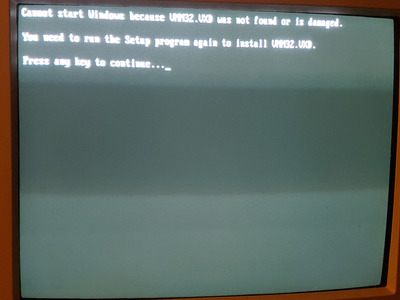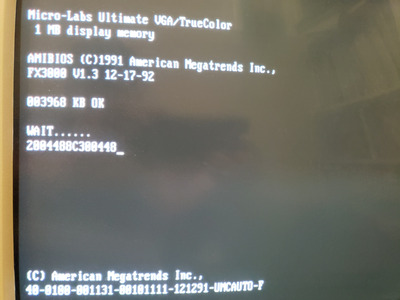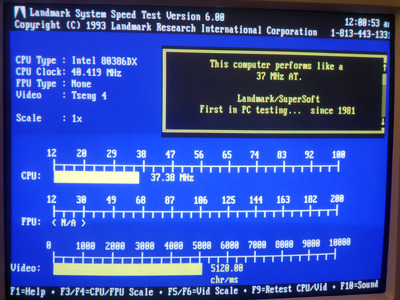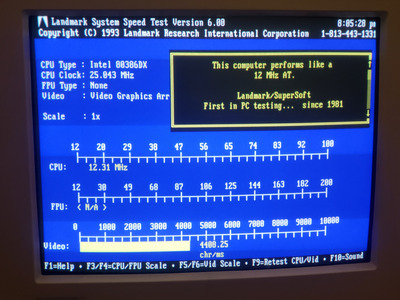First post, by NScaleTransitModels
- Rank
- Newbie
What up Vogons, so I finally managed to get all the parts I needed to attempt a 386 overclock to 50mhz. Or so I thought.
I'm running an FX-3000 motherboard, which has been known to support 386's running at 50mhz (DooM). The motherboard also officially supports 50mhz bus speed, according to the manual. Aside from the 100mhz osci and 386DX-40 I just put in, it also has 16mb of 60ns memory, and 256kb of 20ns cache. Cache hit burst is set to 3-2-2-2, and cache and memory wait states are set to the safest values (2 W/S and 3 W/S). Clock divider is set to /5.
The first thing I noticed was an error on the POST screen that went like "cache bad!" followed by no indication of cache size on the next screen. It seems like most of yall use 15ns or 20ns cache in 386/486 systems; is 20ns not good enough, even with the safest timings?
I was like, screw it, let's benchmark it anyway... but that's where things get weird. First up was Landmark: despite the correct indication of 50mhz clock speed, it says performance is like a 25mhz AT?! O__o Even most of the 386DX-40 benchmarks I've seen are well over "60mhz AT". Here is what I got with the 50mhz:
Thinking it may have just been Landmark, I fired up the Doom time demo. Welp, big mistake, it was 🤢🤢🤢 as well. Also tried Windows 95 at 50mhz (fast + stable at 40mhz) and it is also now slow as 🐌
I put the 80mhz crystal back in (clocking back down to 40mhz) and everything was back to normal. The cache was indicated on the post-POST screen, and I even got "69mhz AT" in Landmark. Tried the 100mhz crystal again... no error, but no cache indication. Went and disabled cache, same Landmark results.
BTW, the CPU stays very cool at 50mhz.
How in the world would a 50mhz overclock make my system so much slower? Even when cache doesn't work, the difference should only be a 25-33% slowdown at most... not 60-something %? Should I order some faster cache? Or even try a different FX-3000 motherboard... it took me a minute to get a working one, but now I have 3 😂 Thanks in advance, any possible hints are appreciated.
More pics of my setup:
Builds:
- ECS FX-3000; 386DX-40@50; ET4000AX, ISA 1mb
- Acer VI9; 486DLC-40; Mach32, VLB 2mb
- Chicony CH-471A; CX486s-40; Mach32, VLB 2mb
- Gateway 2000 P5-60; Pentium-60@66; S3 928, PCI 3mb
- DTK PKM-0033S; AM5x86-133@160