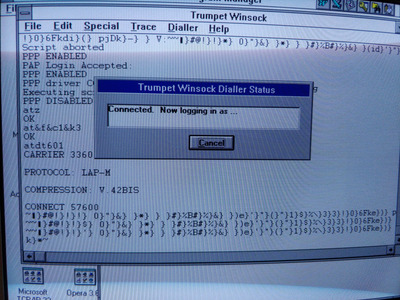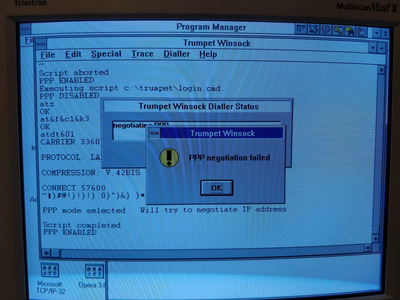First post, by seanneko
I'm trying to dial in from Windows for Workgroups 3.11 using Trumpet Winsock to my Windows 98 computer running the built-in Windows Dial Up Server.
I have 56k modems on both ends which successfully complete the handshake and connect at 33600 baud, so I don't think it's a hardware problem.
On the Windows 98 side, I've got the dial up server set to use PPP with otherwise default settings (blank password, require encrypted password, enable software compression). I've also tried setting a password and disabling the other two settings, but none of those things made any difference.
In Trumpet Winsock it's set to use the PPP driver with default dialing settings. I've configured the PPP options to try using all the different authentication options (PAP, CHAP, and neither). I've both given it the password specified on the Win98 side, and also tried a blank password. All these different settings gave the same result.
What it does after it completes the handshake is shown in the photo. It tries to log in for about 10 seconds, then gives up and hangs up the connection. For some reason it says "logging in as ..." even when I've configured it to use a username. Not sure if this is important since there's no username option on the Win98 side.
I've also tried changing the Win98 Dial Up Server to use "Windows NT 3.1" mode rather than PPP, whatever exactly that refers to. When it's configured like that, it immediately hangs up the call as soon as the handshake is completed. There doesn't appear to be any data exchanged. It doesn't matter whether I set Trumpet Winsock to PPP or SLIP, it just instantly hangs up.
Does anyone have any suggestions to get it working?