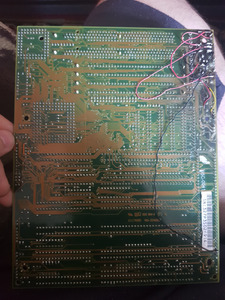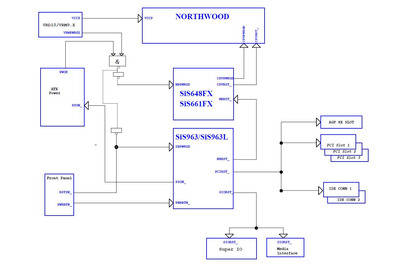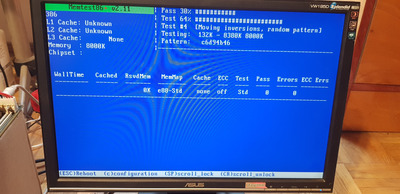First post, by Atlantis
Few weeks ago I bought old 386 motherboard on local auction site. It was described as "in working condition" by the seller, but after receiving order I found out it was repaired rather poorly. Damaged VARTA battery had been removed, but the area wasn't cleaned from the most of the corrosion. Few wire bridges had been soldered and instead of original VARTA battery there was a small li-pol accumulator! I removed it and replaced with standard CR2032 with diode. I cleaned battery area with an IPA cleaner.
Board worked maybe for a week. I've been running different games and programs for few hours each day to be sure it is stable. Unfortunately yesterday it ceased to work. Unfortunately it happened when I wasn't in the room, so I don't know how exactly it happened and if there was any smoke. I just know there is no any activity: no image on the screen, no POST, no beeps, diagnostic ISA card shows two dashes. Card shows voltages on power line, but there is no activity in CLK line and RDY line. RST diode lights all the time and there is no reaction after shorting RESET pins together.
Any ideas where to start? It wasn't super expensive (considering the fact I bought it with memories, Trident VGA Card and Winbond I/O card) but I'd like to make it work again.
BTW it is possible to remover SMD CPU and replace its with a socket? There is a place to solder on but I am not sure if it is a drop in replacement, of if it requires some additional changes in board design...