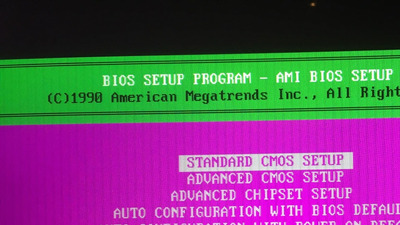First post, by tammis
A couple of weeks ago, I got this PC from my uncle, as he didn't need it anymore. First order of business for me was to open it up and see what exactly it was I was dealing with. The motherboard had a Varta battery that had leaked all over the place. I took it off, and despite the corrosion looking really bad, all the traces were intact. Next, I took the hard drive out and connected it to a modern machine. To my delight, the drive was functional, so I imaged it.
Following that, I tried to boot the machine. It didn't POST, but the PSU seemed to be good. I found a shorted capacitor on the −12 V rail. After replacing that, the machine POSTed just fine, and after setting the correct HDD settings in the BIOS, it booted into DOS 6.22 / Windows 3.11.
So far so good. I wanted to get the computer to retain settings when disconnected from mains (even though there are no RIFA caps in the PSU, I don't feel comfortable leaving it connected when I'm not using it). So, I ordered this drop in replacement 3.6 V NIMH barrel battery and soldered it in. However, the machine still wouldn't retain any settings, and, on top of that, some power cycles later, the keyboard suddenly cut out completely when I was in the BIOS settings.
Now, the BIOS gives a Keyboard error almost every time on power up (in addition to the CMOS errors). Sometimes, however, I get a KB/Interface error instead. I have verified that there is continuity from each pin of the female DIN connector to the board, so the connector should be fine. There is also continuity between the data and clock pins of the connector and the corresponding pins of the keyboard controller chip. I have no means of checking whether the keyboard itself works or not (actually, I cannot even manage to open it up, it having no screws). The keyboard is a crappy Keytronic rubber dome one.
I have since removed the new battery, but the keyboard problem remains.
I don't really know that much about computers, but I'd like to get this one up and running again. So, I would appreciate any pointers about how to proceed. Also, Google doesn't seem to know anything about this manufacturer (Pilot Computer), and I cannot locate any identifications on the motherboard silk screen, either. So, if anyone recognizes the model, that info would also be appreciated.