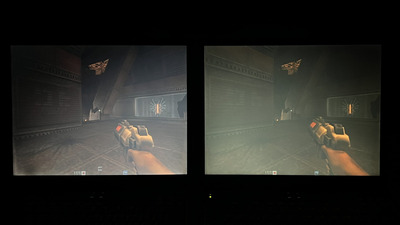I finally get one n600c and the driver works, but with only FM music, no audio. I'm using PCPCI (ESSAUDIO.COM by Kamerat), and IRQ7 (files from OP, *.*7 renamed as *.ini/bat).
Without essaudio.sys, Miles Sound cannot detect SB digital audio; while essaudio.sys installed, Miles Sound can detect SB digital audio but game still don't have it. I will test it with some more games.
BTW as others said when I searched before in the forum, the FM is more like Ensoniq card with software wavetable emulation, sounds awful compared with OPL.🤣 Allegro and Maestro both. Only Solo-1 is as good as OPL2/3. Solo-1 is the last ess chip with hardware FM.
It's a good laptop for win98 gaming (P3 Tualatin + AMD Radeon), but I won't recommend it for DOS because of the sound card.
UPDATE:
The digital audio is not missing for my laptop, but its volume is too low that it is almost nothing. I now use VXD driver in win98se and the master volume can affect both the audio and FM music. When the master volume is turned to maximum, I can hear slightly sound from Skyroads or some other OPL3 games using Miles Sound. There's no separate switches. "synthesizer" volume seems control windows midi, not legacy FM; "wave" volume controls both audio & FM music too. I think changing the volume via SB interface might work, but it involves a little bit more (programming) work. here's a ref that can change the SB mixer volume: https://wiki.osdev.org/Sound_Blaster_16
I might try it if I have time. the coding would be rather simple but I'm not sure if it will work.
-EDIT: tried the sb mixer, but no luck. I think all games will reset sb to initial state including mixer volume.
BTW some game like doom (DOS/4GW. DOS32A not tested) will freeze the win98 system. prince of persia 2 will freeze but can be switched out to desktop.
Toshiba Satellite Pro 4300 - YMF744, Savage IX
Toshiba Satellite 2805-S501 - YMF754, GeForce 2Go
IBM Thinkpad A21p - CS4624, Mobility Radeon 128
main: Intel NUC11PHKi7C Phantom Canyon: i7-1165G7 RTX2060 64G 2T760PSDD