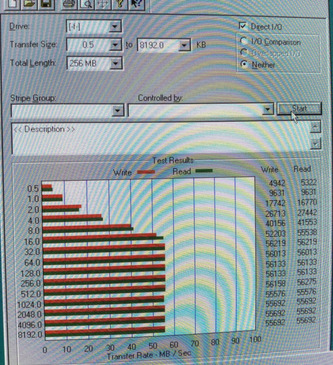First post, by Xeen
Hello,
I'm planning for a Win98SE system and want to use SATA hdd because they are easy to find for reasonable price.
After research I bought this Promise "FastTrak S150TX4" card. It looks the same as "FastTrak S150 TX4", but there is a label says "FastTrak S150 SX4 Lite" and I can't find any drivers for it.
It has RAID BIOS and does boot, but the performance is terrible without drivers. I guess it's a remark card or something. Is it possible to flash BIOS and make it work in Win98SE?