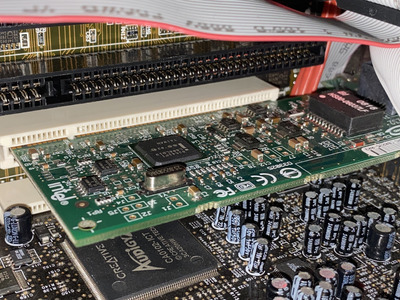Perfect thread to ask my questions. And I don't even have to necro it.
So, I got an Intel NIC and a 3com. After reading this thread, I will keep those for my personal gaming rigs.
But I also have two rigs, which I no longer need and want to sell. Since it's not worth to sell (most) NICs individually, I want to add them to the rigs as a bonus.
Rig number 1 is a 1GHz Coppermine with Voodoo3 and Soundblaster Live. It got replaced by a 2.16GHz Athlon XP. Still missing the Voodoo5. I intend to buy it from the proceeds of these two machines.
Rig number 2 is a 200MHz Pentium (non MMX) with a Matrox Millenium II and Soundblaster Vibra16. It got replaced by a K6 with GeForce2+Voodoo2. My AWE moved from the Pentium to the K6.
I have six Realtek cards:
So, RTL8139 is taxing on the CPU? I guess it doesn't matter on the Coppermine rig. So pick the 8139D for it?
How about the RTL8169S-32? Would that one be better suited for the Classic Pentium?
One of them has only half of the pins. Does that mean it's 10Mbit only?
I also have these two:
Windows didn't automatically install drivers, so I didn't bother to test them yet.
Are they worth checking out? The bottom one also only has half the pins.