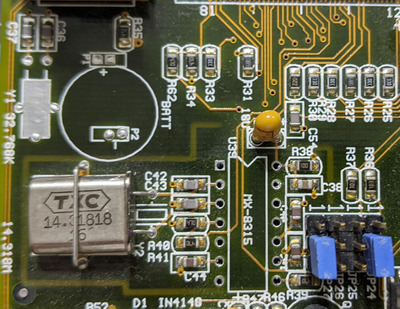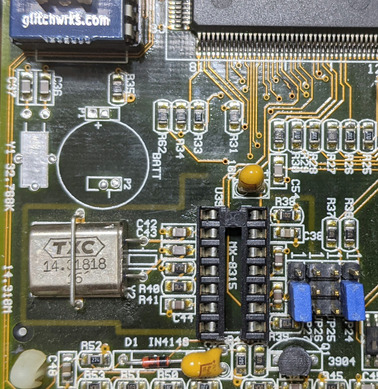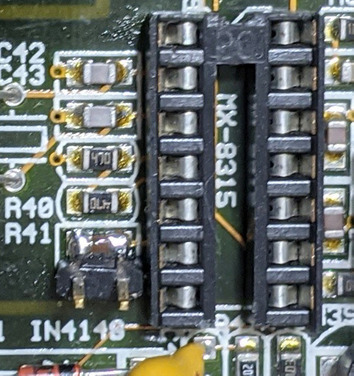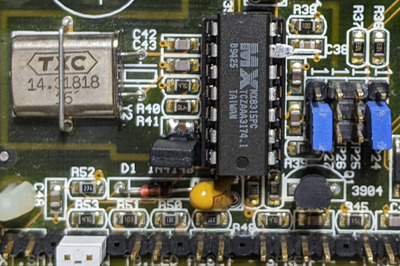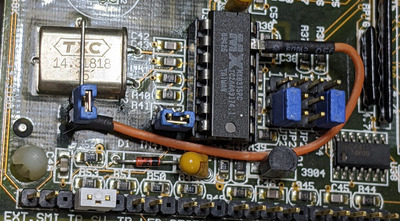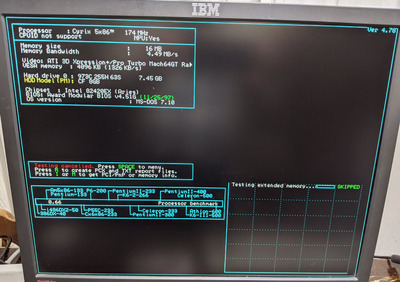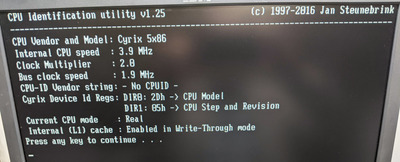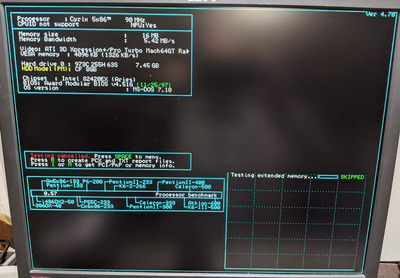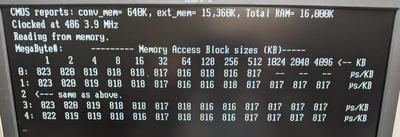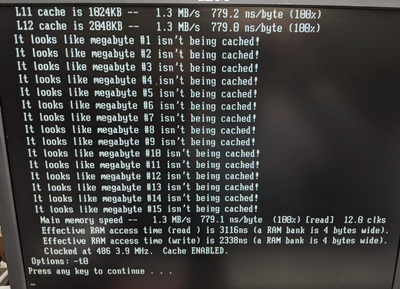Another update. Got the new clockgen chips in and as luck would have it, that wasn't the problem. Was looking around and decided to check the resistance of the capacitor that I had hooked the jumper pins to. It was somewhere around 20k ohms
which could have also been reading something elsewhere in the circuit.
Decided to power it up right after taking the reading and the clock speed wasn't stuck at a reported 16Mhz... hmmm. Tried a few more times and it dropped back to a reported 16Mhz.. hmmmm.
Did the multimeter reading again and then powered on again and it wasn't at 16Mhz again.
So I think I must have damaged the capacitor when soldering the jumper pins on in a way that the capacitor was acting like a low resistance resistor or a dead short after charging.
I desoldered the jumper pins and the capacitor and it is not stuck at 16Mhz anymore.
Looked at the datasheet for the clockgen again and there is no mention of there needing to be anything between pin 6 and ground unless you want to pull it low to drop the clockgen frequency to 8Mhz.
I'm not going to put a capacitor back in the circuit and if I run into a problem, I'll make a jumper with a capacitor attached and will swap back and forth when I change speeds... at least for the time being.
Edit:
It is still acting up... grrrr.
Edir 2: Think I got it. Ran my meter probe around where I had soldered (with it powered off... duh!) There must have been a little bit of something shorting something together because now after multiple power cycles and different CPUs, it is working as expected. YAY!
Now I can get it going and run some more tests.
Removing and adding the jumper that brings it down to 8Mhz clock output works just fine. This means I should be running a 4Mhz FSB... and with a 1x multiplier CPU or a POD CPU with the fan removed I should be able to get down to 4Mhz CPU speed.
For now I am going to bed... I'll mess with it tomorrow if I have the chance.