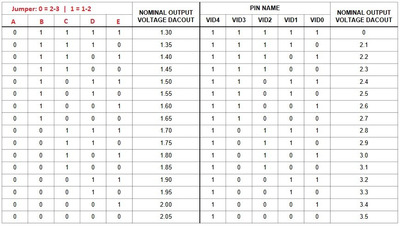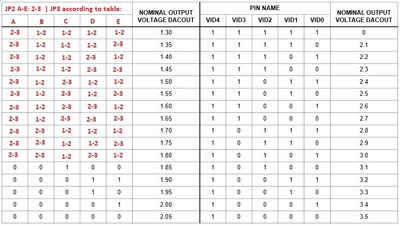Reply 60 of 84, by debs3759
- Rank
- Oldbie
script-fu wrote on 2020-10-26, 21:56:a: Use the ridiculous thin thermal pad already installed on the new heatsink b: Use some Artic MX-4 after removing that bs pad f […]
a: Use the ridiculous thin thermal pad already installed on the new heatsink
b: Use some Artic MX-4 after removing that bs pad from the heatsink
c: Use this nice new thick blue thermal pad that i haveBasically all i have done since this card arrived today is move the coppermine into the 370SPC and set JP1 to a coppermine from celeron.
Thanks again in advance and sorry for the massive delay. I didn't think it would take so darn long to get here.
I'd use the Arctic MX-4. The original pad may be no good after so long, and a thick pad won't transfer the heat so efficiently as a thin layer of MX-4
See my graphics card database at www.gpuzoo.com
Constantly being worked on. Feel free to message me with any corrections or details of cards you would like me to research and add.