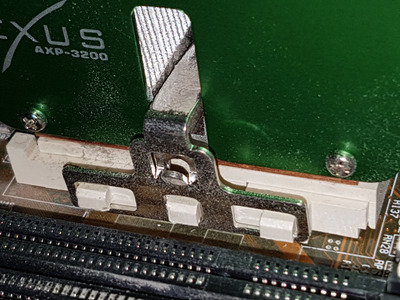Baoran wrote on 2020-10-27, 08:49:
[...]
I don't think I can see the differences. At least in just normal dos text mode. Like if I had a pci matrox card I would have just put that one because of reading that people say that it has very good image quality. There is the short cable between the main video card and a voodoo 1 card so I thought it would help with quality loss of the passthrough if the original image was good quality with strong signal. I have a bad experience of having a card that has such low quality signal that the horizontal sync was totally messed up when the signal went through a voodoo card. Would like to just finish building the PC before I start installing windows and all the software that might allow me to see any problems that there might be.
For that sort of testing you can use X-VESA, a simple DOS utility. It will both show you how VESA mode compatibility is and do so with test images that lets you see how good quality is.
If you can't tell the difference from a test image, it's good enough for you.